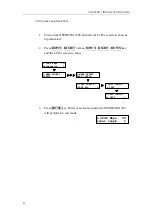CHAPTER 3 INSTALLATION GUIDE
3.2 Preliminary
Preparations
To test the XSTREAM 1300’s functions, you need to have the following
equipment and accessories.
#
XSTREAM 1300 terminal unit with DTE module
x 2
#
BER tester
x 2
#
Power cord
x 4
#
RJ-45 twisted cable
x 1
#
Test cable
x 2
3.3 Set up Procedures
1. Plug power to the XSTREAM 1300
2. Plug power to data terminal equipment
3. Plug power to BER tester.
4. Connect the RJ-45 twisted cable to the RJ-45 jack on rear panel of the two
XSTREAM 1300.
5. Connect test cable to the DTE interface of XSTREAM 1300 and the BER
tester.
User can also use a terminal emulation program to configure the XSTREAM
1300. Configure terminal for 19200 BPS, eight data bit, no parity, one stop bit,
echo off and no flow control. You may need a standard cable terminated with a
DB9 male to DB25 female, to connect the serial port of your terminal and the
craft port located on the rear panel of the XSTREAM 1300. Figure 3-1 shows
the structure of the testing network
RJ-45 twisted cable
A BER tester
Test cable
Test cable
DB9-to-DB25
cable
DB9-to-DB25
cable
B BER tester
Terminal
CO
CPE
Terminal
Figure 3-1 : Network structure
19
Содержание Xstream 1300 Series
Страница 2: ......
Страница 6: ......
Страница 12: ......
Страница 37: ...CHAPTER 4 SYSTEM MENU OPERATION Figure 4 1 System Menu 25...
Страница 50: ......
Страница 58: ......
Страница 84: ...APPENDIX TAINET COMMUNICATION SYSTEM CORP FAX 886 2 2658 3232 E MAIL sales tainet net 72...