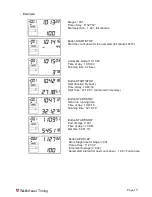TAG Heuer Timing
Page 15
3.3. Stage Timer (mode C)
Select the start time and count-down (next full minute or next half minute) and store
the scheduled start time and stage time in memory
1. Number of competitor / Memory status
2. Battery / Mode Setting / Running status
3. Timing Mode
4. Time of Day
5. Running time (mm:ss.dc)
Button
Start/Stop
: Start / stop Count Down
Split (for viewing only – not stored) Stop at stage finish
Button
Split/Lap
:
Increments to the next stage & stores the previous stage time to
memory
Use Split/Lap (before starting the next stage) to change the configuration for next start
60: for the next full minute
30: for the next full 30 seconds
60:30 : for next 30 sec (full minutes / full 30 sec)
Button
Memory
:
Recall / View the stored stage times from memory
Important
If the Start/Stop button is pressed during a stage the running time will
temporarily disappear and display the split time. This can be used as
many times as needed but these times are NOT stored in memory. Once
you have viewed the split time simply re-press the Start/Stop button to
return to the running clock
1
2
3
4
5