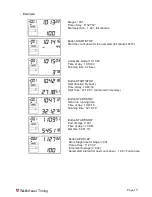TAG Heuer Timing
Page 5
2.2.3. Time Memory
The Pocket Pro has a memory of 800 times.
The number of memorized times is shown on the 3 digits (Memory status)
When the memory reaches 90% capacity (720 times), the 3 digits will flash.
Warning
Once the memory is full (800 times), the next time recorded will be stored
as 001 overwriting the original time automatically
The memorized time can be recalled and displayed on the LCD at any time (even
during a timing session).
By pressing the
MEMORY
button, the memorized time 001 will be displayed as the
button is held down. The number of the memory shown is displayed on the top-left of
the LCD
Press the
MEMORY
button again and the next stored time will be displayed.
2.2.4. Delete Memory
To delete the memory, press simultaneously
START/STOP
and
MEMORY
buttons.
Warning
You will not receive a request for you to “confirm Delete Memory”.
Once this step is made, all times are irretrievably deleted.
2.3. Date Mode
This mode allows you to update the date of the Pocket Pro.
To set the date:
-
Press the
MEMORY
button: the first digit will flash and
SET
icon is ON
-
Press the
SPLIT/LAP
button to change the value
-
Press the
MEMORY
button to move to the next digit
Validate your setting with the
MODE
button (
SET
icon is OFF)
1. Icon Set ON = Setting
2. Date setting (in red, digit blinking)
(25.03)
3. Year setting (2013)
4. Time of the Pocket Pro (setting in
menu TIME)