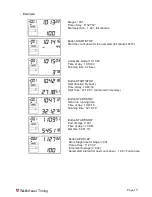TAG Heuer Timing
Page 19
Download a new version of Firmware
5.
Program downloads and new releases of the TAG Heuer firmware “up loader” are
available free of charge on our website
www.tagheuer-timing.com
.
For this operation, you need to have:
•
Mini-USB cable HL545-3
•
The software «TAGHeuerFirmmanager.exe » version minimum V10.0
Procedure
•
Copy the software «TAGHeuerFirmManager.exe » onto your hard disk drive
•
Connect the Mini-USB cable (HL545-3) to the PC and to the Pocket Pro
•
Run the software « TAGHeuerFirmManager.exe »
•
Select the COM Port
•
Select the file: Update (HL400_xxx.dat)
•
Press START on the software.
•
Press reset on Pocket Pro
•
As soon as the upgrade is downloaded into the HL400, validate the software with OK.
•
The HL400 is ready to use.