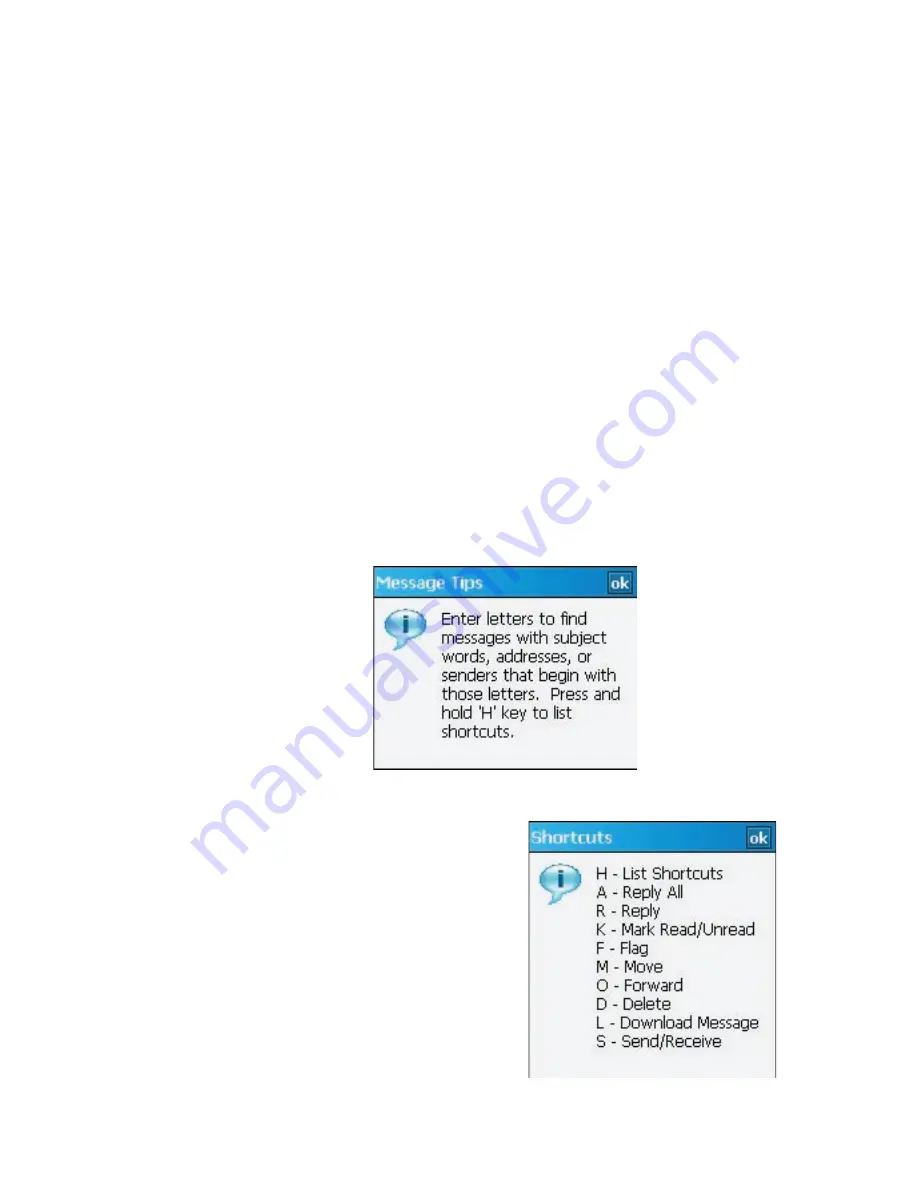
Exchanging Messages 135
To store attachments on a storage card
1.
Tap
Menu > Tools > Options > Storage
tab.
2.
Select the
Store attachments on storage card
check box.
7.6 Using Keyboard Shortcuts
You can use keyboard shortcuts to quickly access messaging functions, such
as reply, forward, etc.
To see the list of keyboard shortcuts
1.
Slide the hardware keyboard open.
2.
Tap
Start > Messaging
and select a messaging account (Text/
Multimedia or an e-mail account).
3.
While on a message list, press any key.
4.
If this is your first time to use keyboard shortcuts, the following
message window will appear first:
Tap
OK
to close the message window.
5.
Press and hold the “H” key until
the shortcuts list is displayed.
To use a keyboard shortcut, press and
hold the respective key. For instance,
to delete a message, press and hold
D
.
Содержание Pocket PC
Страница 1: ...User Manual...
Страница 19: ...Welcome to T Mobile Introduction T Mobile Services and Applications Activating Service...
Страница 26: ...26 Welcome to T Mobile...
Страница 52: ...52 Getting Started...
Страница 62: ...62 Entering and Searching Information...
Страница 74: ...74 Using Phone Features...
Страница 86: ...86 Setting Up Your T Mobile Wing...
Страница 96: ...96 Synchronizing Information With Your Computer...
Страница 118: ...118 Organizing Contacts Appointments Tasks and Other Information...
Страница 136: ...136 Exchanging Messages...
Страница 156: ...156 Working With Company E mails and Meeting Appointments...
Страница 201: ...Chapter 12 Experiencing Multimedia 12 1 Camera 12 2 Pictures Videos 12 3 Windows Media Player Mobile...
Страница 232: ...232 Managing Your T Mobile Wing...
Страница 233: ...Chapter 14 Using Other Applications 14 1 Voice Command 14 2 Java Applications...
Страница 239: ...Appendix A 1 Specifications A 2 Regulatory Notices...
Страница 250: ...250 Appendix...
Страница 251: ...Index...
















































