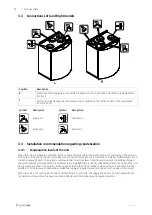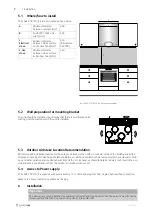11
Position
Description
UI1–5
Freely configurable universal input. Can be set as analog input (0–10 V) or a digital input (24 V).
UI1 default configuration: Pressure guard
UI2 default configuration: Cooker hood
UI3 default configuration: Fire alarm
UI4 default configuration: Refresh
24V
Maximum current 200mA at 24VDC +-10%.
8
Before Starting the System
When the installation is completed, check that:
• The unit is installed in accordance with the instructions
• Outdoor and exhaust air dampers and silencers are installed and that the duct system is correctly connected to the
unit
• All ducts are sufficiently insulated and installed according to local rules and regulations
• Outdoor air intake is positioned with sufficient distance to pollution sources (kitchen ventilator exhaust, central vac-
uum system exhaust or similar)
• All external equipment is connected
• The unit is correctly wired
9
Commissioning
Follow the first startup instructions and fill in the
Commissioning record
as you go through the settings.
The Startup Wizard cannot be skipped.
Note:
If the SAVE LIGHT control panel is used, the start-up wizard is skipped and the factory settings are used.
Select language, set the time and choose airflow control type. Select revolutions per minute as the type of airflow con-
trol only if these values are included with the device.
254494 | v01
Содержание SAVE VTR 150/K
Страница 1: ...Document in original language 254494 v01 SAVE VTR 150 K Installation instructions GB...
Страница 4: ......