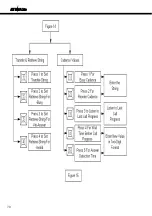EZ VMS Lite
PMS Strings :
The Check in, Check out, Room Move and Resync strings are the format of
the data received from the PMS to initiate these functions in the
EZ VMS Lite
unit.
These strings may be programmed using a few special characters.
~
Use a single ~ (tilde) character to indicate the place of the Extension number.
Only one ~ is entered whether the Extension length is 2 digits or 3 or 4 digits.
?
Use the ? character as a don’t-care character for each position where the actual
character received from the PMS does not matter.
The STX, ETX and LRC (BCC) characters are also required to be programmed with a ? in
their positions.
All other characters will be treated as unique and desired characters for deciding on a
match for the PMS string. If a match is found, the unit initiates the appropriate action. If
none of the programmed strings match, a NAK is sent back to the PMS if Ack/Nak is
enabled.
Maximum length of strings : 60 characters for each string
The unit waits for the ETX character to be received or a no-data-time-out, processes the
string and sends an Ack/Nak as per the result of the processing.
If a valid check in string is received, the room is checked in by creating a mailbox for that
room, a welcome message is set and the message waiting lamp is set to on status.
If a valid check out string is received, the room is checked out by deleting the mailbox
and all messages are deleted for that room. New messages, if any for that room, will also
be deleted and they may not be retrieved after the check out has been completed.
The Resync string is usually sent by the PMS to synchronize the operations between the
two systems. The
EZ VMS Lite
sends an Ack to signify that it is present and listening.
4.4.2
Distribution List
The Distribution List is accessible to the Staff and Admin mailbox users only. The
Distribution Lists must be first created through touch tone and a name recorded for
them before the extensions are programmed for them through this software application.
4.4.3
Admin Password
If the Admin System programming password is changed here, you will need to save the
file and then export it to the unit for the changes to take effect.
4.4.4
Serial Number
This option may be used to find out the serial number of the unit, to keep track of
different units in the field for maintenance etc.
55
Содержание EZ VMS Lite
Страница 1: ......
Страница 5: ...EZ VMS Lite 4...
Страница 58: ...EZ VMS Lite 5 0 Flow Charts 57...
Страница 59: ...EZ VMS Lite 58...
Страница 60: ...EZ VMS Lite 59...
Страница 61: ...EZ VMS Lite 60...
Страница 62: ...EZ VMS Lite 61...
Страница 63: ...EZ VMS Lite 62...
Страница 64: ...EZ VMS Lite 63...
Страница 65: ...EZ VMS Lite 64...
Страница 66: ...EZ VMS Lite 65...
Страница 67: ...EZ VMS Lite 66...
Страница 68: ...EZ VMS Lite 67...
Страница 69: ...EZ VMS Lite 68...
Страница 70: ...EZ VMS Lite 69...
Страница 71: ...EZ VMS Lite 70...
Страница 72: ...EZ VMS Lite 71...
Страница 73: ...EZ VMS Lite 72...
Страница 74: ...EZ VMS Lite 73...
Страница 75: ...EZ VMS Lite 74...
Страница 76: ...EZ VMS Lite 75...
Страница 77: ...EZ VMS Lite 76...