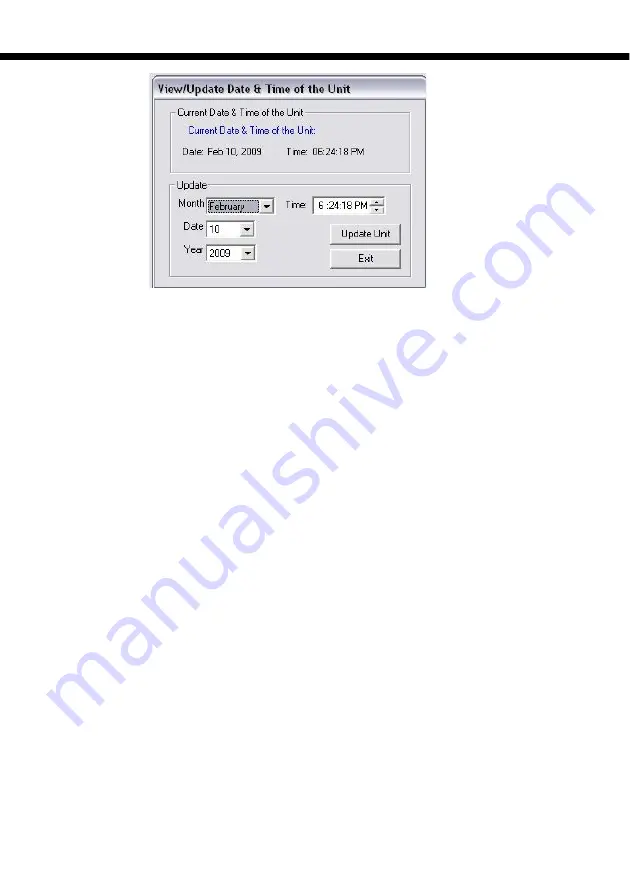
EZ VMS Lite
After making the changes as desired, click on the `Update Unit’ button to send the new
date and time information back to the unit. If the `Admin’ is logged into the remote unit
at that time the unit will not accept the new date and time information and an error will
be reported on the screen.
4.4
Settings
The Settings option has 4 sub-menu options.
System Parameters
Distribution List
Admin Password
View Serial Number
4.4.1
System Parameters :
Click on the “System Parameters ” option to program all the parameters required for the
proper operation of the unit. This wizard takes you through a sequence of pop up
windows giving the essential operational settings that need to be programmed properly
for the unit to function as desired.
4.4.1.1 Global Parameters
Global Mailbox Settings are the settings that affect all the mailboxes maintained by
EZ
VMS Lite
. Any changes made to these parameters will be applied to all the mailboxes
created so far. There are three different parameters shown which are considered to be
global parameters as shown below.
External Notification:
The Administrator must enable this option globally and then allow
external notification for the individual user’s extension. The user may only then enable
or disable this option for their mailbox. If they enable the option, they must also enter a
number for the external notification on his/her mobile or land phone or pager.
44
Содержание EZ VMS Lite
Страница 1: ......
Страница 5: ...EZ VMS Lite 4...
Страница 58: ...EZ VMS Lite 5 0 Flow Charts 57...
Страница 59: ...EZ VMS Lite 58...
Страница 60: ...EZ VMS Lite 59...
Страница 61: ...EZ VMS Lite 60...
Страница 62: ...EZ VMS Lite 61...
Страница 63: ...EZ VMS Lite 62...
Страница 64: ...EZ VMS Lite 63...
Страница 65: ...EZ VMS Lite 64...
Страница 66: ...EZ VMS Lite 65...
Страница 67: ...EZ VMS Lite 66...
Страница 68: ...EZ VMS Lite 67...
Страница 69: ...EZ VMS Lite 68...
Страница 70: ...EZ VMS Lite 69...
Страница 71: ...EZ VMS Lite 70...
Страница 72: ...EZ VMS Lite 71...
Страница 73: ...EZ VMS Lite 72...
Страница 74: ...EZ VMS Lite 73...
Страница 75: ...EZ VMS Lite 74...
Страница 76: ...EZ VMS Lite 75...
Страница 77: ...EZ VMS Lite 76...






























