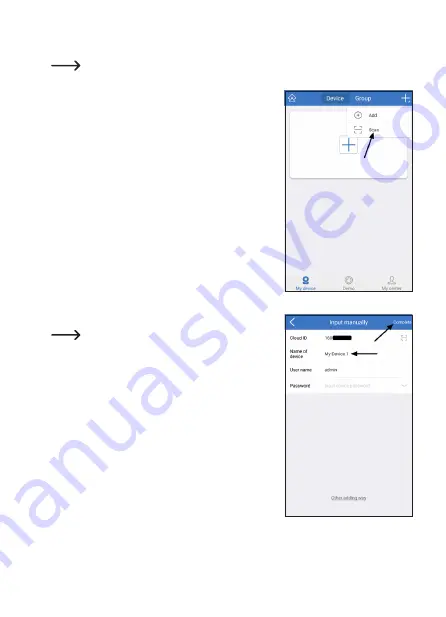
c) Alternative method for setting up the camera
For the following description, the same conditions apply as in the previous chapter “9.
b) Setting up via WLAN”
.
• Open your smartphone’s Wi-Fi settings and connect it to
the camera’s Wi-Fi network. The Wi-Fi name is “IPC…”
and the password is “11111111”.
• First tap “+” on the top right of the app’s home page and
then tap “Scan”.
• Scan the bar code on the camera with your smartphone.
• Enter a name for the camera.
You do not need to enter a password during
initial setup. The “Password” field must therefore
remain empty.
• Then tap on the button in the top right corner (upper
arrow in the picture).
28
Содержание UH-730
Страница 1: ...Operating instructions Outdoor 360 Surveillance camera 1080p Item No 1674346 ...
Страница 7: ...6 Product overview A1 A2 A3 A7 A6 A5 A4 7 ...
Страница 34: ... After a few seconds the camera will be displayed again on the home page of the app 34 ...
Страница 49: ...49 ...
Страница 50: ...50 ...
Страница 51: ...51 ...






























