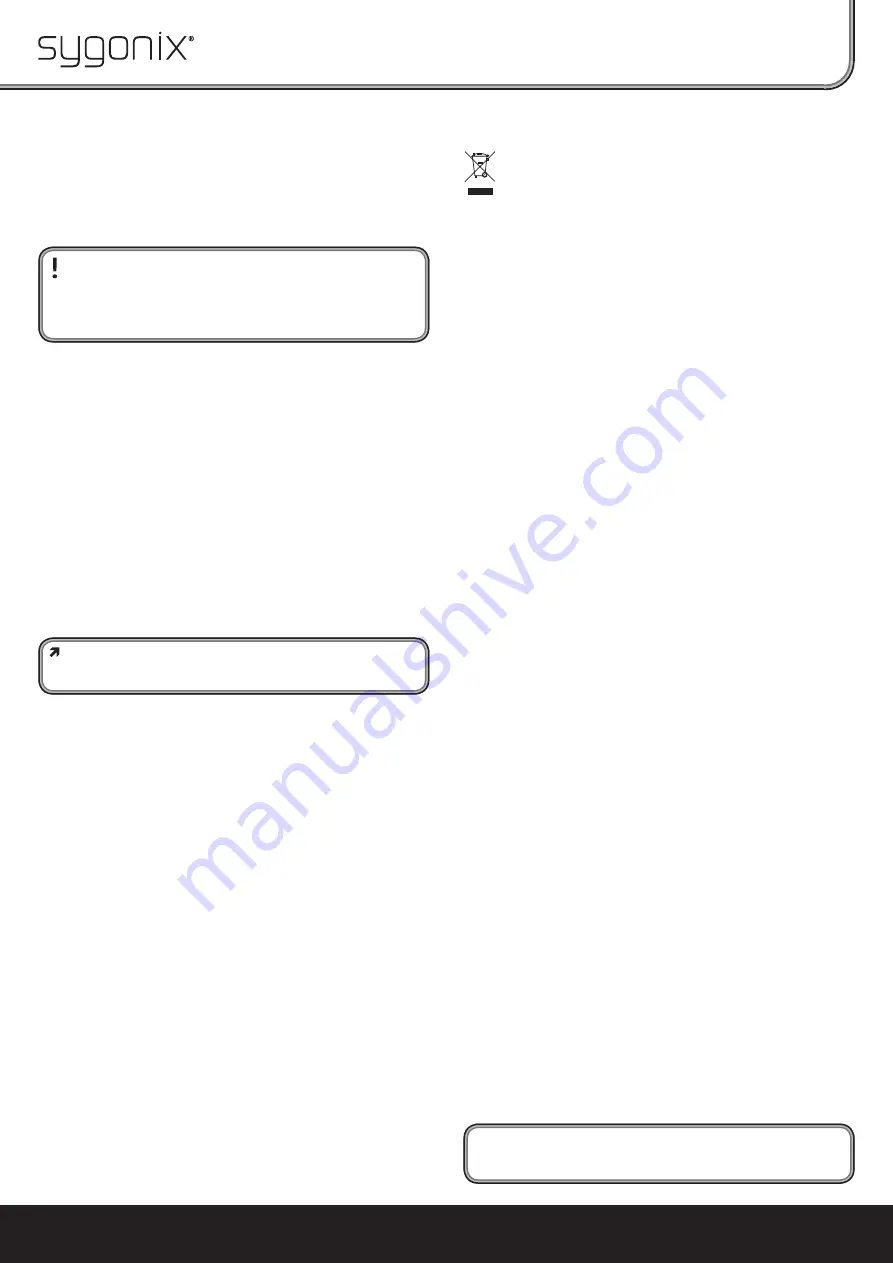
The home technology brand for the entire house. More information at www.sygonix.com
This is a publication by Sygonix GmbH, Nordring 98a, 90409 Nürnberg (www.sygonix.com). All rights including transla-
tion reserved. Reproduction by any method, e.g. photocopy, microfilming, or the capture in electronic data proces-
sing systems require the prior written approval by the editor. Reprinting, also in part, is prohibited. This publication
represent the technical status at the time of printing. © Copyright 2014 by Sygonix GmbH.
Nr. 51246R1- Version 10/14
Legal notice
Connection
The camera is equipped with a connection cable with two connectors on the end:
• BNC connector: The video signal (PAL) is available over this. Use an adapter, if you do
not have a BNC cable for this connection.
• Round low-voltage socket: The external voltage/current supply is connected to this
socket. Make sure you use only a power supply unit with a stabilised output voltage
of 12 V/DC (direct current) (see also section “Technical Data” at the end of the operat-
ing instructions).
Pay attention to the correct polarity of the connector for the power supply (in-
ner contact = plus/+, outer contact = minus/-), otherwise the camera will be
damaged; loss of warranty!
If you install and use the camera in outdoor areas, the two connectors have
to be placed in a location that is protected from humidity (in dry indoor areas).
Otherwise, the connectors will corrode.
Set the correct input channel on the display device to display the camera image.
Afterwards, adjust the camera carefully, in order to be able to monitor the desired area.
In the dark, the IR LEDs are activated automatically. However, the LEDs are not vis-
ible to the human eye. Please bear in mind that at night coloured image reproduction
changes into a black and white monochrome representation (when the IR LEDs are
activated).
Adjusting Zoom, Focusing the Image
The camera is equipped with a manually adjustable zoom lens, it is also possible to
focus the image.
At the back side of the camera you will find two knurled screws with rubber seal, which
protect the real adjustment controller for penetration of humidity.
Unscrew the corresponding knurled screw (turn anticlockwise to the left).
Using the the “ZOOM” controller you can adjust the desired zoom range; using the
“FOCUS” controller you can focus the image.
You can use the knurled screw to rotate the adjustment controller since a suitable
small screw driver is integrated there at the outside.
After adjustments are made, carefully screw the knurled screws tight again, so no hu-
midity can penetrate in the camera.
It may not be possible to focus the image with the “FOCUS” adjustment con-
troller in the end positions of the “ZOOM” adjustment controller.
In this case, turn back the “ZOOM” adjustment controller a little.
Cleaning
Occasionally, clean the camera from dust and dirt, especially the front screen. Use
a clean and soft cloth, moistened with water. Do not rub too hard, since otherwise
scratch marks will occur on the glass; this will cause deterioration in the image quality!
Never point the jet of water from a garden hose or a high pressure cleaner at the cam-
era; do not use aggressive cleaning agents.
Tips and Notes
• Install the camera so that it cannot be reached without using auxiliary means.
The same applies to the connection cable. Ideally, it should be laid in a plastic or
metal pipe.
• Longer cable lengths cause deterioration in the video signal. In this case, use a suit-
able amplifier.
If the cable used to supply the power is too long, the voltage will drop, and thus the
operating voltage for the camera will no longer be sufficient. This may lead to stripes
in the image or to a loss of signal. If necessary, use a cable with a larger cross-section
to reduce the voltage drop.
Disposal
Electrical and electronic equipment does not belong in the regular house-
hold waste.
Please dispose of the product, when it is no longer of use, according to the
current statutory requirements.
Technical Data
Image sensor ........................................ 8.5 mm (1/3”), DIS
TV system .............................................. PAL
TV lines ................................................... 1000
Effective resolution .............................. 1280 x 960 pixels (horizontal x vertical)
Video output signal .............................. 1.0 Vpp, 75
Ω
Video output ......................................... BNC
Light sensitivity ..................................... 0.01 lux/F1.2 (or 0 lux with IR)
Focal width ............................................ 2.8 - 12 mm
Angle of sight ........................................ Horizontal 82°.....23°
.................................................................
Vertical 67°.....18°
White balance ....................................... automatic
Back light compensation ..................... Automatic
Signal-to-noise ratio (S/N ratio) .......... > 52 dB
Shutter speed ....................................... 1/50 - 1/100000 s
Operating voltage ................................. 12 V/DC
Power consumption ............................. max. 370 mA (IR on)
Low-voltage socket .............................. Polarity of round socket (5.5/2.1 mm):
.................................................................
Inner contact = plus/+
.................................................................
Outer contact = minus /-
IR LEDs ................................................... 36 (wave length approx. 850 nm)
IR range .................................................. max. 40 m
IP protection class ................................ IP65
Cable length .......................................... approx. 150 cm
Ambient temperature .......................... -20 °C to +50 °C
Weight .................................................... 1040 g (incl. cable)
Dimensions (D x W x H) ........................ 270 x 96 x 187 mm (incl. wall bracket)


























