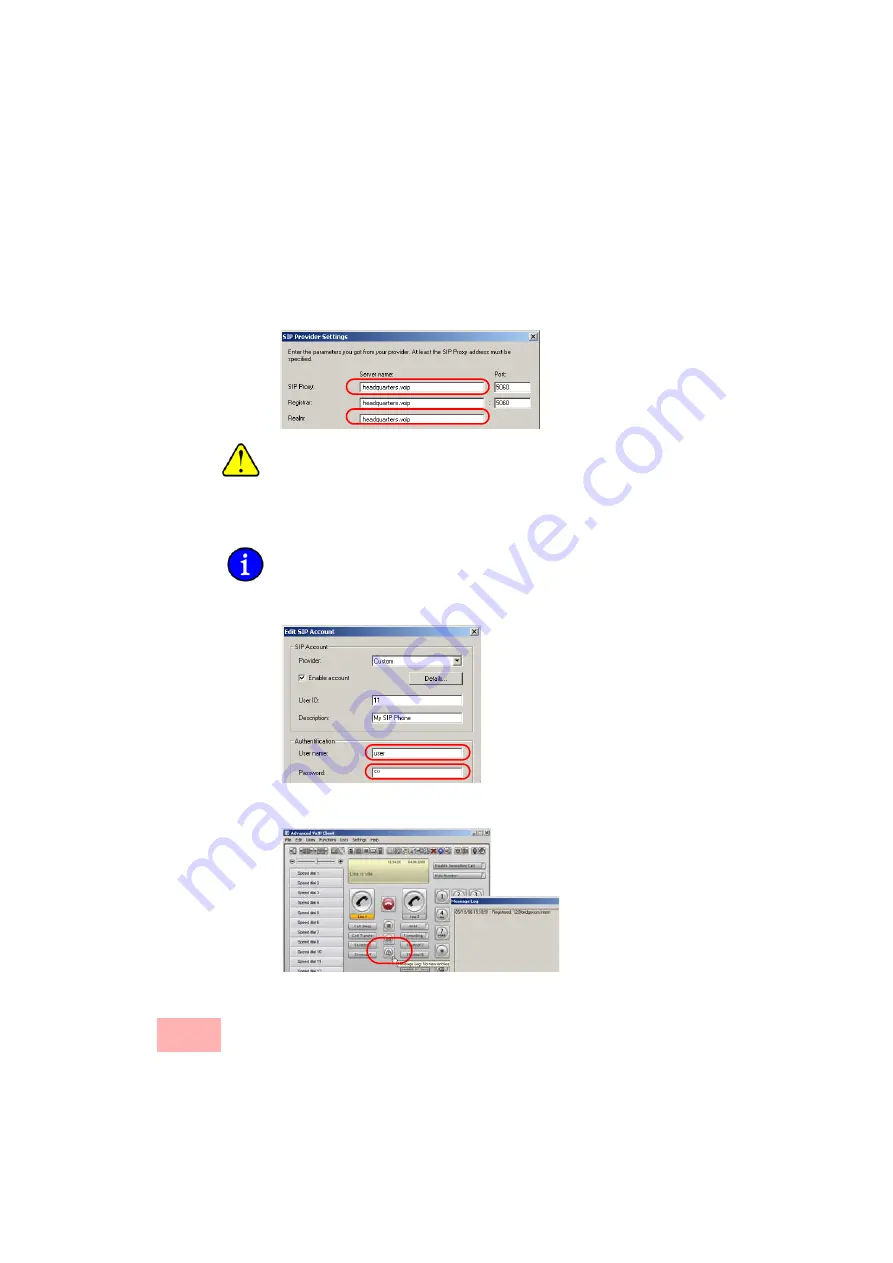
3-21
Configuring the VoIP terminal equipment
1.
Create a new user-defined SIP account with 'User ID' and
'Description'.
2.
Switch to the dialog for advanced settings and fill out the entries
for 'SIP proxy', 'Registrar' and 'Realm' with the VoIP domains of
the SIP PBX at Headquarters.
On the Swyx VoIP Router, an appropriate SIP-PBX line has to be
configured with the same domain, and the router has to be the DNS
server for the SwyxIt! Now.
3.
Enter the SIP-account user name and password for logging in to
the SIP PBX.
Under normal circumstances (when using authentication) a SIP user
should also be created on the Swyx VoIP Router which uses the same
internal telephone number and, most importantly, the same user name
and the same password as those in the client configuration.
4.
You can check if the registration was successful by looking at the
list of recent messages (via button or menu).
Содержание SwyxConnect 1722
Страница 112: ...I 5 ...






























