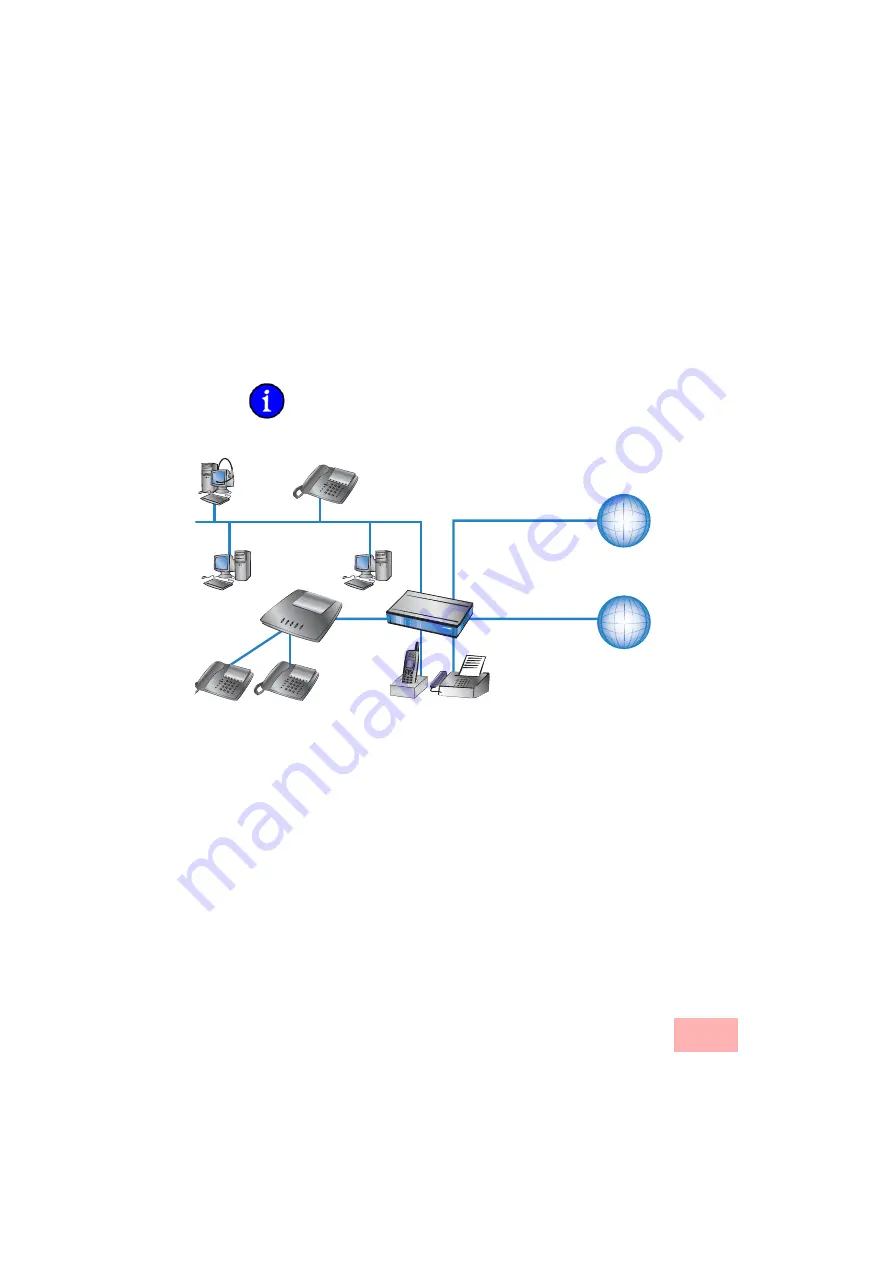
Configuration examples
3-8
3.2.2
Using VoIP telephony to complement the ISDN PBX
This example shows how to configure a SwyxConnect when a
downstream ISDN PBX is enhanced with VoIP telephony capability.
Until now, the MSNs '11' to '13' for the ISDN connection have been
used for two ISDN telephones and one analog fax. The SwyxConnect
will now be switched between the public ISDN connection and the
ISDN PBX.
The PBX is configured to allow subscribers to receive immediate
access to an outside line when they pick up the receiver.
The following functions are available to you after configuring the
Swyx VoIP Router:
• Internal telephony with ISDN and SIP telephones and SIP
softphones.
• External telephony with ISDN and SIP terminal equipment over
ISDN.
• Accessing internal terminal equipment (ISDN and SIP) via the
MSNs.
• External calls to defined ranges of telephone numbers (e.g.
overseas calls) via the SIP account for cheaper calls.
SIP provider with the following
account information
Domain: sipprovider.com
Telephone number: 0123-456 789
Internet
ISDN
PCs in the LAN
SwyxConnect
ISDN
ADSL
LAN
VoIP telephone
Internal number '15'
VoIP softphone
Internal number '14'
ISDN connection
MSNs: 0123-555 555 1 to
0123-555 555 9
ISDN telephones
Internal numbers '11' and '12'
Analog fax
Internal number '13'
ISDN PBX
Содержание SwyxConnect 1722
Страница 112: ...I 5 ...
















































