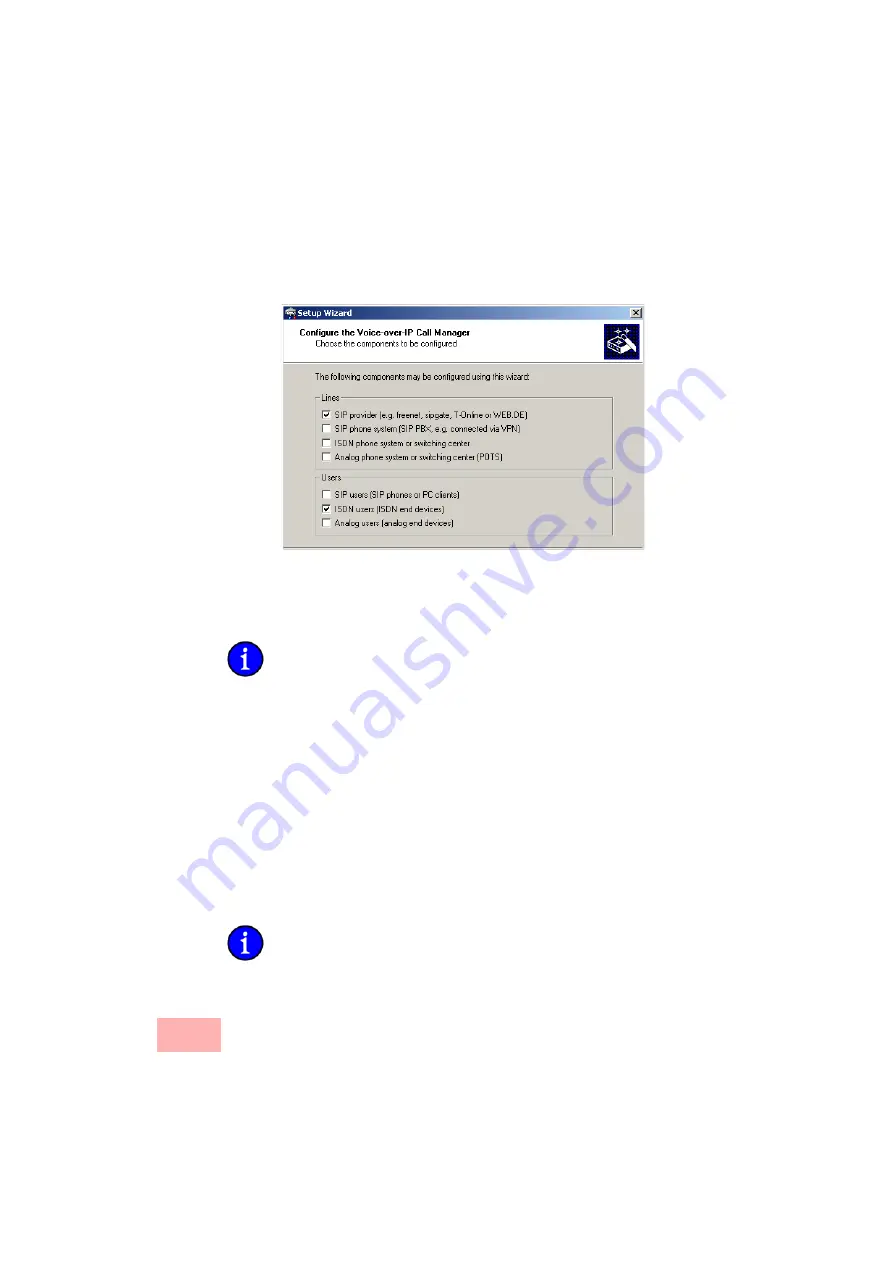
3-17
Configuration examples
Detailed instructions on configuring the SwyxConnect:
1.
Under LANconfig, start the setup wizard for configuring the VoIP
Call Manager. Enable the options 'SIP provider' and 'ISDN users'.
2.
Enter a unique domain for the local VoIP domain which identifies
the local VoIP range for the site (e.g. 'mycompany.internal'.)
3.
In the 'Trunk' mode, configure the line to the SIP provider (e.g.
named 'SIPPROVIDER') with the following values:
The following description applies to a "user-defined configuration".
If you select a special SIP provider from the list, then some of the
parameters will be pre-configured automatically.
• Internal standard number: Incoming calls are directed to the
call router along with the extension number as communicated
from the SIP trunk account. If the call router does not contain
a matching entry, the call is forwarded directly to the internal
number recorded here: Enter an internal number from your
dialing plan here, e.g. '11'.
• SIP domain/realm: You received this domain from your SIP
provider; it is usually entered in the format 'sipdomain.tld'
without the part that designates a specific server.
• Registrar (FQDN / IP) (optional):
• Outbound proxy (optional)
The server description is generally not required; the DNS query for
the SIP domain returns this information. Enter a server designation
here only if your provider has informed you of the corresponding
addresses.
Содержание SwyxConnect 1722
Страница 112: ...I 5 ...






























