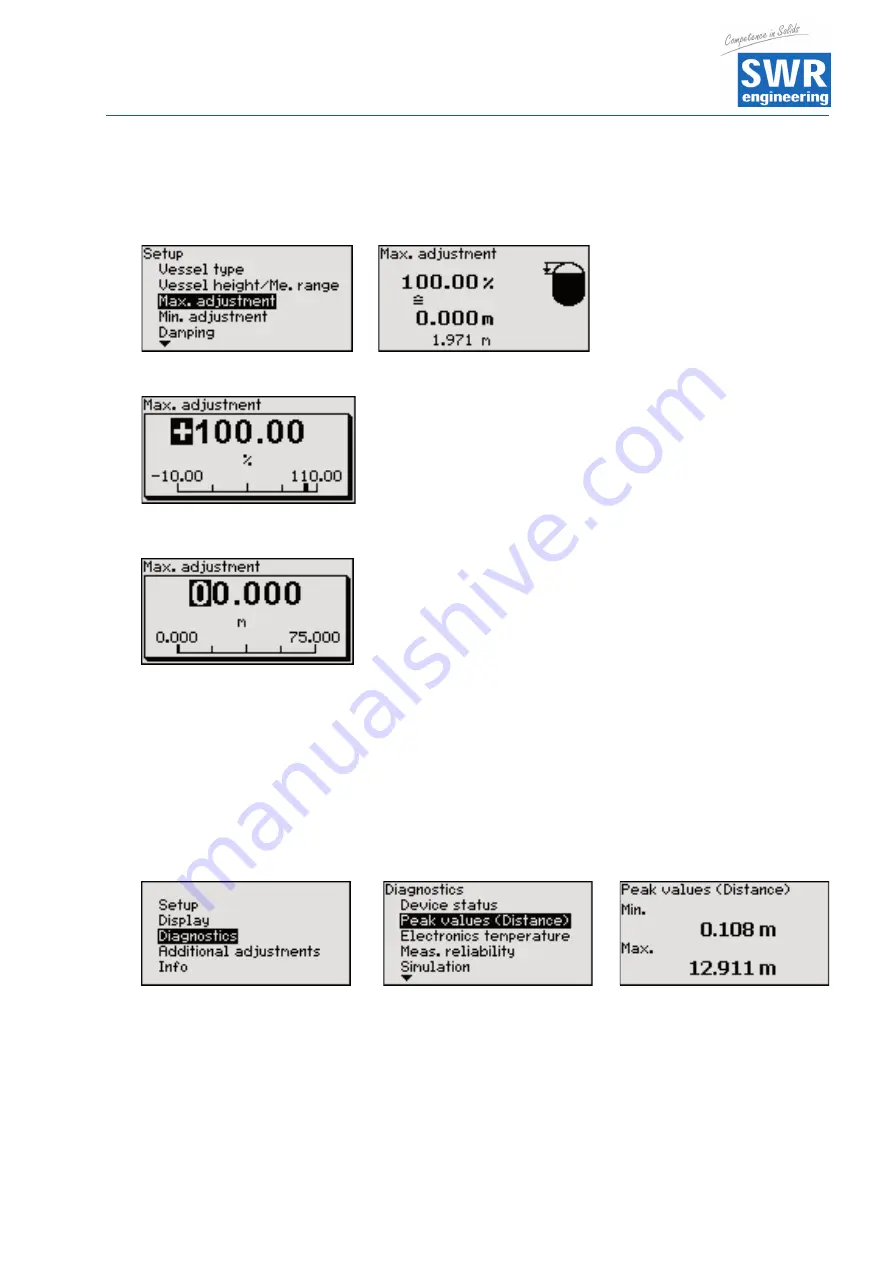
Operating Instructions
31
Setup / Max. adjustment
Proceed as follows:
1. Select menu point "Max. adjustment" using
[->]
and confirm your selection with
[OK]
.
2. Prepare the percentage value for editing using
[OK]
and place the cursor in the required position using
[->]
.
3. Edit the required percentage value using
[+]
and save it using
[OK]
. The cursor will now go to the
distance value.
4. Enter the distance value in metres for the full vessel to match the percentage value.
Please note for this purpose that the maximum fill level must be underneath the minimum distance
to the edge of the antenna.
5. Save your settings using
[OK]
Diagnostics / Peak values
The minimum and maximum measurement values are saved in the sensor. The values are displayed in the
"
Peak values
" menu point.






























