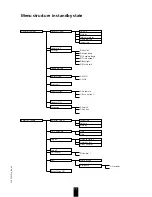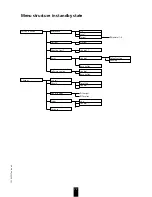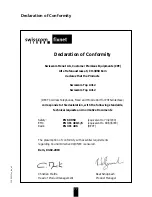20400025en_ba_a0
67
General information
Troubleshooting
Most malfunctions will not be the result of a defect in your telephone. You can often
correct minor faults yourself by switching off/on the plug-in power supply of the base
station or removing the batteries of the handset and inserting them again.
The following tips are intended to help you do this.
Symptom
Cause
Remedy
No display.
Handset not switched on.
Press connect key.
Batteries discharged or
Charge handset/ batteries.
inserted incorrectly.
No radio link to the
Handset not logged on.
Log handset on.
base station.
Cannot get a line,
Telephone connector plug
Check the plug at both
no dial tone.
plug not correctly inserted.
the telephone socket and
the base station; if necessary
remove and reconnect.
Plugs of the AC adaptor
Check the plug at both
not correctly inserted.
the telephone socket and
the mains plug at the 230V
socket. If necessary remove
and reconnect.
Handset and/or base
Ringer de-activated or
Adjust ringer volume.
station not ringing.
set too low.
On PBXs only:
Exchange identification
Enter exchange identification
No connection or wrong code not entered.
code.
number when dialling
from speed-dial memory.
Handset not ringing
Ringer is switched off.
Switch ringer on.
when an external call
Volume is on minimum.
Adjust volume.
arrives.
Babyphone is switched on.
Switch babyphone off.
Call allocation is switched
Switch call allocation on.
off.
Important:
Problems or faults can only be corrected if you take the complete
device (base station, handset and connection cable) to the sales
outlet!
Содержание Top A312
Страница 1: ...Top A312 Top A412 User guide ...
Страница 82: ......
Страница 83: ......
Страница 84: ...SV 20400025en_ba_a0 K 102 ...