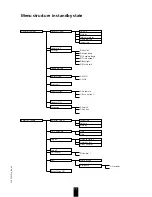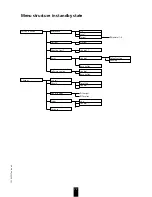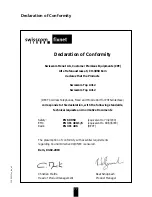20400025en_ba_a0
65
Operating the answering machine by remote access
Playing back recorded messages
Press
‹
.
The recorded messages are played
back. New messages are played
first. If there are no new messages,
the machine begins by playing back
the oldest message.
During playback
Repeat current message
Press
∞
.
Jump back to the previous message
Press
∞∞
.
Jump forward to the next message
Press
‹
.
End playback
Press
”
.
Delete the current message
Press
Ú
.
Functions with the answering
machine switched on
Select the operating mode/outgoing
message
The answering machine is off:
Press
⁄
.
The answering machine is switched
on and the current outgoing
message is played back for
checking purposes.
During the playback:
Press
∞
(message A)
or
Press
‹
(message B)
or
Press
]
(standard message)
or
Press
Ô
(time-over message)
The respective outgoing message is
set and played back.
Note:
If you press
Ô
the time-over message is
activated and played back without any
change in the operating mode. By press-
ing
Ô
again the time-over message is de-
activated.
Содержание Top A312
Страница 1: ...Top A312 Top A412 User guide ...
Страница 82: ......
Страница 83: ......
Страница 84: ...SV 20400025en_ba_a0 K 102 ...