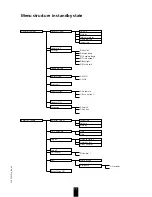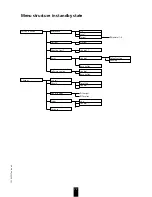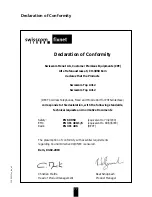20400025en_ba_a0
64
Operating the answering machine by remote access
Access via remote access
With the answering machine on
1.
Dial the number of your telephone.
2.
Temporarily switch the telephone to
tone dialling (DTMF), if not already
set, or place a DTMF code transmit-
ter up to the mouthpiece.
The outgoing message is now
played back.
3.
During the outgoing message enter
your personal remote access PIN.
The message is now interrupted.
The ready beep sounds.
4.
You can now operate the answer-
ing machine by pressing the
numeric keys.
With the answering machine off
1.
Dial the number of your telephone.
2.
After 10 to 12 rings the answering
machine switches itself on (warning
beep) for 8 seconds without
playing an outgoing message.
3.
Enter your remote access PIN.
The ready beep sounds.
4.
You can now operate the answer-
ing machine by pressing the
numeric keys.
PIN alarm
If you enter the remote access PIN incor-
rectly, an error tone sounds. You will then
need to key in your remote access PIN once
again. Remote access is
always
protected,
i.e. if you enter the remote access PIN in-
correctly three times in succession, your
telephone will automatically disconnect the
line. The PIN alarm is then activated (indi-
cated by rapid flashing of the red light).
It is now impossible to remote access your
answering machine until the PIN alarm has
been reset by pressing the On/Off key at
the base station.
Note:
If the red light continues to flash rapidly,
the answering machine is full (delete at
least one message).
Switching the answering
machine on/off
Press
⁄
.
The answering machine is now on
and the outgoing message is
played.
Press
⁄
.
The answering machine is now off
and an acknowledgement beep
sounds.
Note:
If no outgoing message is played, the ans-
wering machine was unable to switch it-
self on because the memory is full (delete
at least one message) or message B (play
back message) was not recorded properly.
Содержание Top A312
Страница 1: ...Top A312 Top A412 User guide ...
Страница 82: ......
Страница 83: ......
Страница 84: ...SV 20400025en_ba_a0 K 102 ...