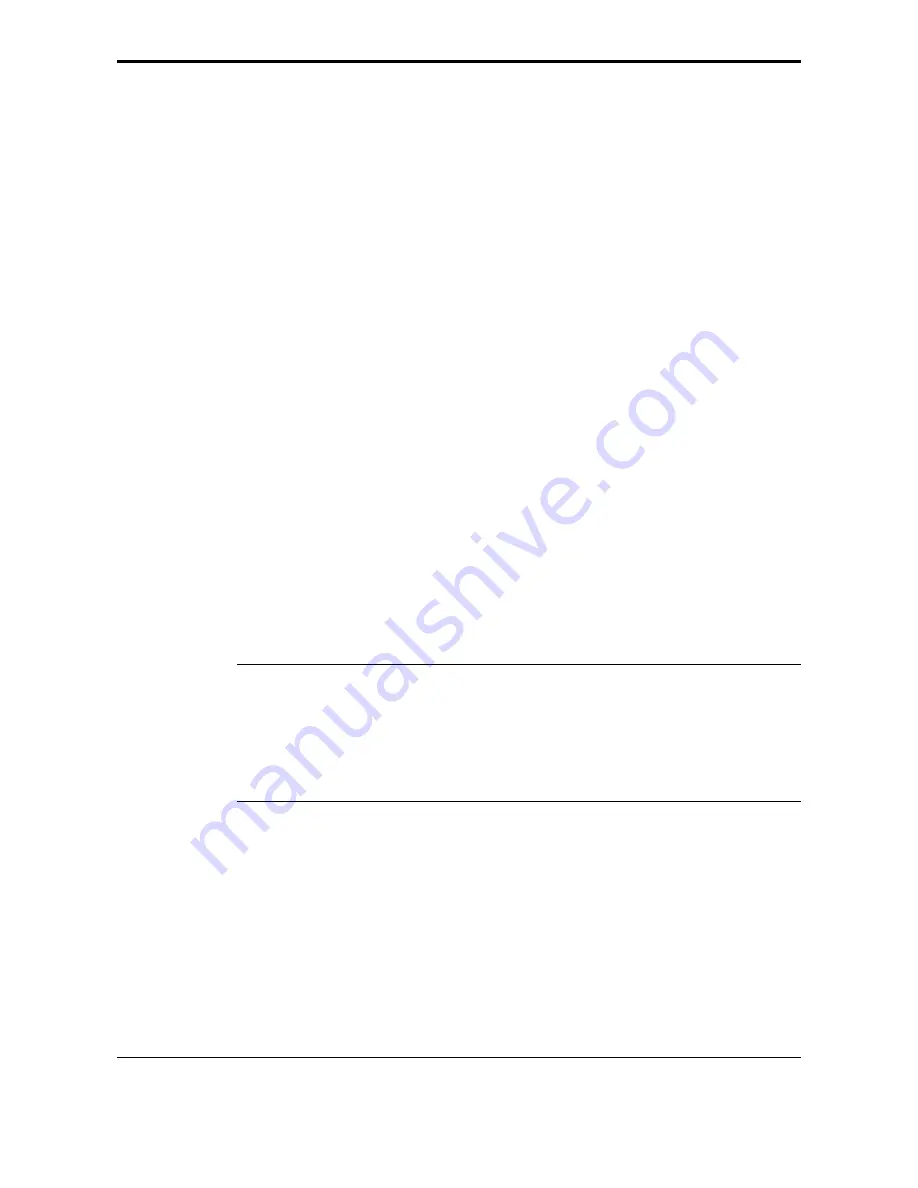
September, 99
TTPM2 Installation and Programming Manual
47
9 ERROR
HANDLING
The green indicator lights up at power ON. Should it fail to light up, switch the TTPM2
OFF and back ON again. If the green indicator is still OFF, check your power connection
both in the TTPM2 and in the wall outlet. Also check your main power supply fuse.
Different error types can show up during processing. The most common is that the
TTPM2 is out of paper. All errors encountered by the printer, and requiring operator as-
sistance, are indicated with a signal from an indicator on top of the printer. The operator
then has to follow a specific procedure depending on the type of error that caused the
stop. The procedures are as follows:
•
Yellow indicator lights up
Indicates "No paper" in the selected paper entry. Insert new paper supply or new sin-
gle ticket. The document will be automatically loaded to active position.
•
Yellow indicator ON and green indicator ON or flashing.
No paper in the selected paper entry. Data string and print command have been re-
ceived. Insert paper into the selected paper entry.
•
Red indicator lights up
Indicates unsuccessful read-after-write. The TTPM2 makes a second attempt to en-
code and read the ticket. During that attempt the red indicator will go out. For each
unsuccessful attempt, the red indicator lights up again. If a single-ticket operation is in
progress, the red indicator stays ON until a new ticket is inserted and successfully
processed. Also refer to the previously described procedures regarding the yellow and
green indicators.
•
Red indicator is ON
If the Red indicator stays ON, even though ticket stock is present in the selected entry
station, this indicates that the paper path in the TTPM2 has been blocked. Follow the
description on the next page to remove blockage.
NOTE!
No data is lost in the process of detecting and acting on errors as long as the
printer is not switched OFF. If, however, the printer is switched OFF by mistake when an
error is attended to, two tickets will normally be lost. Because of the error, the ticket being
printed will be lost. The reason for the next ticket being lost is that even though the printer
has battery backed up memory which preserves data, it is not possible to guarantee that
no data is lost in the serial communication during the power OFF condition. It is, there-
fore, necessary for the printer to erase the input buffer and wait for either an !C or an !P
command before it can synchronize printing to incoming data.
















































