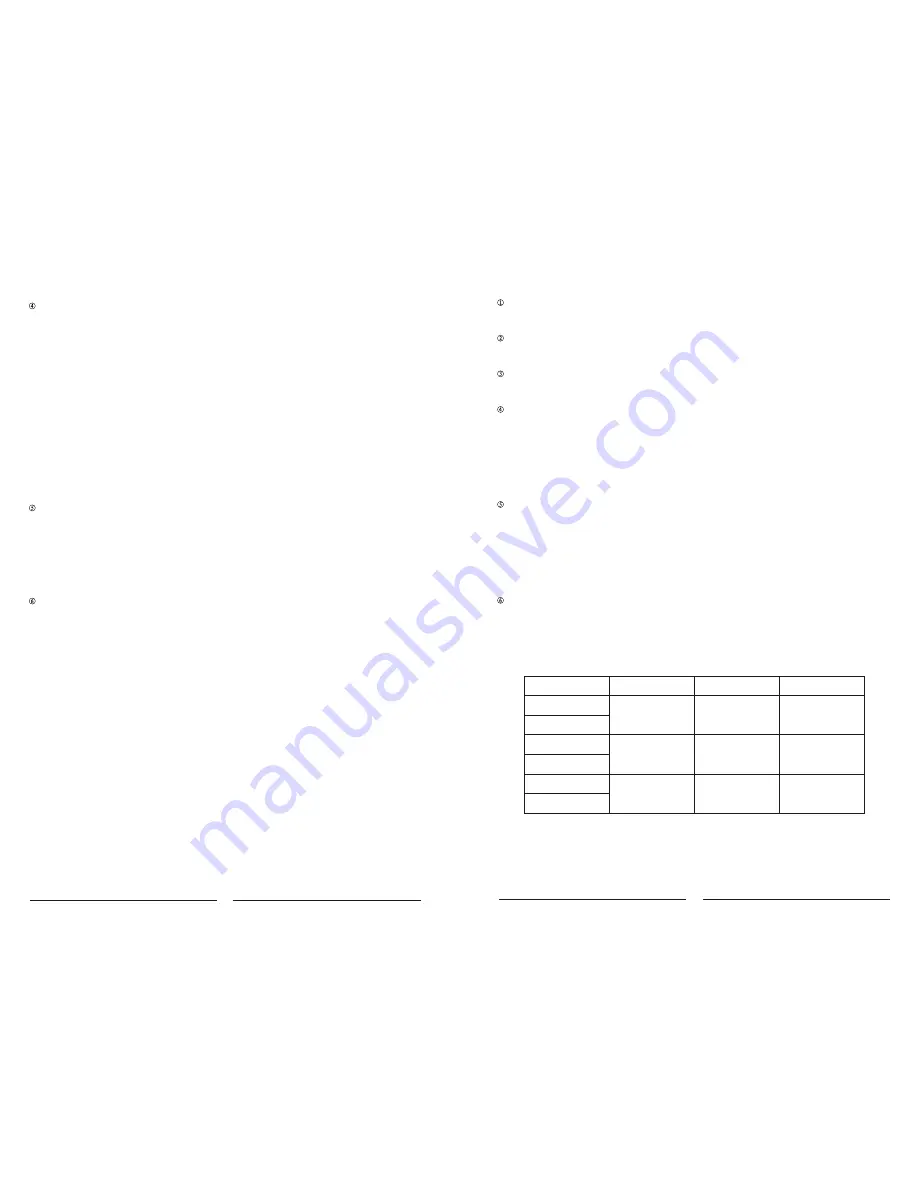
11
Compressor
IN:
Press the key to enable Compressor, press again to disable it. The default is set as disabled
Compressor:
Threshold modifies breakpoint's position on the curve, Ratio modifies the bending rate of
the curve above the breakpoint, Gain controls the vertical position of the diagonal.
Parameter Adjustment:
To adjust the parameter of Gate by dragging the slider, or turning the main Encoder
on the control panel (fine tuning can be activated when pressed the knob down).
Threshold:
Adjust the Threshold of the compressor on the channel ranges from -80 dB to 0 dB with default
@ -20 dB. Any signal lower than Threshold will not be compressed. To decrease the level of the signal higher
than Threshold to a certain extent.
Ratio:
Adjust compression ratio, from 1.0 to 20.0 with default @1.0.
Attack:
from 0.5 ms to 100 ms with default @25 ms.
Release:
from 20 ms to 5 s with default @350 ms (compatible with many kinds of sound source)
Gain:
To compensate the compression, from -12 dB to +12 dB with default @0 dB.
Library
save or load the user Dynamics setting. Single press the button to display the library list to select one document.
It loads the Dynamics setting. After setting the Dynamics parameters, single press Save button to display library
list (16 library names, Preset 1~Preset 16 and select one document. This document is in the status of being
edited. Change the library name via the displayed keyboard, then click Confirm to confirm the saving. If you
do not want to change the library name, click Cancel.
Bypass
Single press the key to enable Bypass, to bypass Dynamics (Gate & Compressor), press again to disable
Bypass meanwhile enable Dynamics. The default is set as disabled.
Chart 2
Type
Hall Bright
Hall Warm
Room Bright
Room Warm
Plate Bright
Plate Warm
Min
Max
Default
0.8 s
0.4 s
0.4 s
12.0 s
8.0 s
6.0 s
1.6 s
0.8 s
0.6 s
28
Module Selection
Single press left right selection button, to choose FX module: Modul1-Modul2-Delay1-Delay2-Reverb
1-Reverb2-GEQ1-GEQ2)
Type
Single press dropdown button, then choose a wanted type from the dropdown list
Hall Bright/Hall Warm/ Room Bright/ Room Warm /Plate Bright/ Plate Warm
Dry-Wet
Ranges from 0 to 100 with a default @ 0. Adjust the parameter of Dry-Wet by dragging the slider, or
turning the main Encoder on the control panel.
EQ LS
Curve chart: displays the LS curve
Gain ranges is
±
18 dB, with a default @ 0 dB. Adjust the Gain by turning the main Encoder or on the
touch screen (fine tuning can be activated by pressing the main Encoder knob). Double press the
parameter frame to set it as default.
Freq ranges from 20 Hz to 200 Hz, with a default @ 100 Hz. Adjust the Frequency by turning the main
Encoder or on the touch screen (fine tuning can be activated by pressing the main Encoder knob).
Double press the parameter frame to set it as default.
EQ HS
Curve chart: displays the HS curve
Gain ranges is
±
18 dB, with a default @ 0 dB. Adjust the Gain by turning the main Encoder or on the
touch screen (fine tuning can be activated by pressing the main Encoder knob). Double press the
parameter frame to set it as default.
Freq ranges from 1.5 KHz to 15 KHz, with a default @ 6.3 KHz. Adjust the Frequency by turning the
main Encoder or on the touch screen (fine tuning can be activated by pressing the main Encoder knob).
Double press the parameter frame to set it as default.
Other parameter
Time: the parameter can set the basic size of simulated room, ranges from 0 to 15 s, with a default@8 s.
To adjust by turning the main Encoder or on the touch screen (fine tuning can be activated by pressing
the main Encoder knob). Double press the parameter frame to set it as default. Chart 2 is time parameter
range and default setting of different types.
Pre Delay:
configure time of Pre Delay, ranges from 0~100ms, with a default @ 0ms. To adjust by turning
the main Encoder or on the touch screen (fine tuning can be activated by pressing the main Encoder knob).
Double press the parameter frame to set it as default.




















