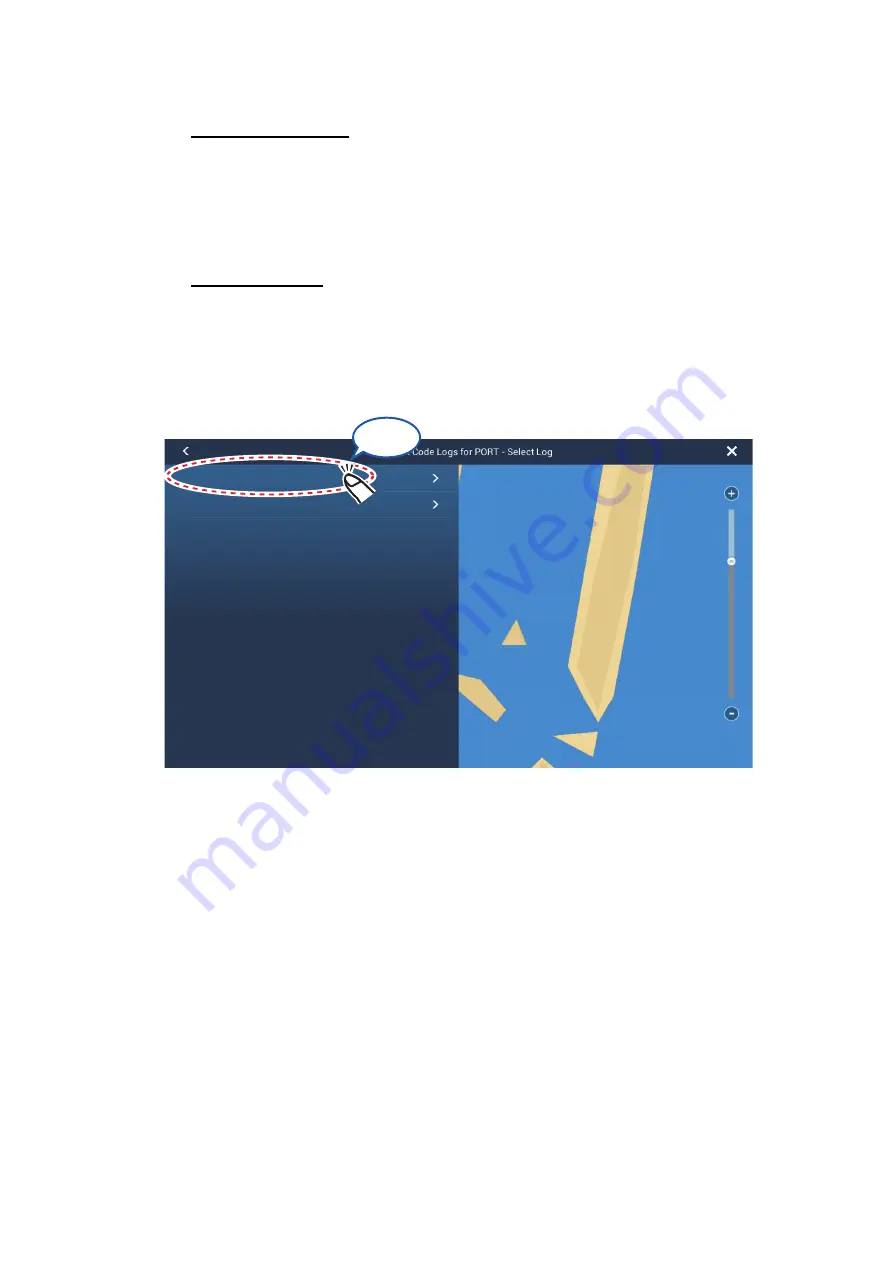
2. ENGINE DISPLAY
2-17
2.4.2
How to view QR Code logs
Standard operation
1. Open the home screen, then tap the [Settings] - [Engine Setup].
2. Swipe the Sub menus screen.
3. Tap the [View QR Code Logs].
4. Tap selected Log.
Quick operation
1. Swipe leftward from the right edge.
2. Tap the [Engine Setup].
3. Tap the [View QR Code Logs].
4. Tap selected Log.
The recorded data can be read out.
The stored QR codes appear in list in date/time order, with the latest file at the top
of the list. Each QR code files is named in the following format:
year_month_day-
hours_minutes_seconds
.
Above this example, a QR code with the name "20180912-095041" means the QR
code was created on September 12, 2018 at 09:50:41.
2.4.3
Emailing the QR codes
Note:
This procedure takes into account the following:
• The QR codes are already created, scanned and saved in the S.D.S.M application.
If you have not created and scanned the QR codes, do the procedure in
section 2.4.1 beforehand.
• The procedure covers how to send the engine data via email. For other from the
application, see the application's "HOW TO USE".
Tap
20180912-095041
20180912-094830
Содержание SMD12
Страница 57: ...1 SYSTEM INTRODUCTION 1 40 This page is intentionally left blank ...
Страница 60: ...2 ENGINE DISPLAY 2 3 Triple engines display Quad engines display ...
Страница 61: ...2 ENGINE DISPLAY 2 4 Full 1 display Full 2 display Historical Graphs display Used Used d d d d d d d d ...
Страница 87: ...2 ENGINE DISPLAY 2 30 This page is intentionally left blank ...
Страница 117: ...3 PLOTTER 3 30 This page is intentionally left blank ...
Страница 129: ...4 3D DISPLAY OVERLAYS 4 12 This page is intentionally left blank ...
Страница 169: ...6 ROUTES 6 20 This page is intentionally left blank ...
Страница 207: ...7 RADAR 7 38 This page is intentionally left blank ...
Страница 255: ...10 FILE OPERATIONS 10 8 This page is intentionally left blank ...
Страница 267: ...11 CAMERA VIDEO FUSION Link 11 12 This page is intentionally left blank ...
Страница 283: ...12 SIRIUS XM SATELLITE WEATHER RECEIVER BBWX3 OPERATIONS 12 16 This page is intentionally left blank ...
Страница 297: ...13 AIS DSC MESSAGE 13 14 This page is intentionally left blank ...
Страница 315: ...15 MAINTENANCE TROUBLESHOOTING 15 6 This page is intentionally left blank ...






























