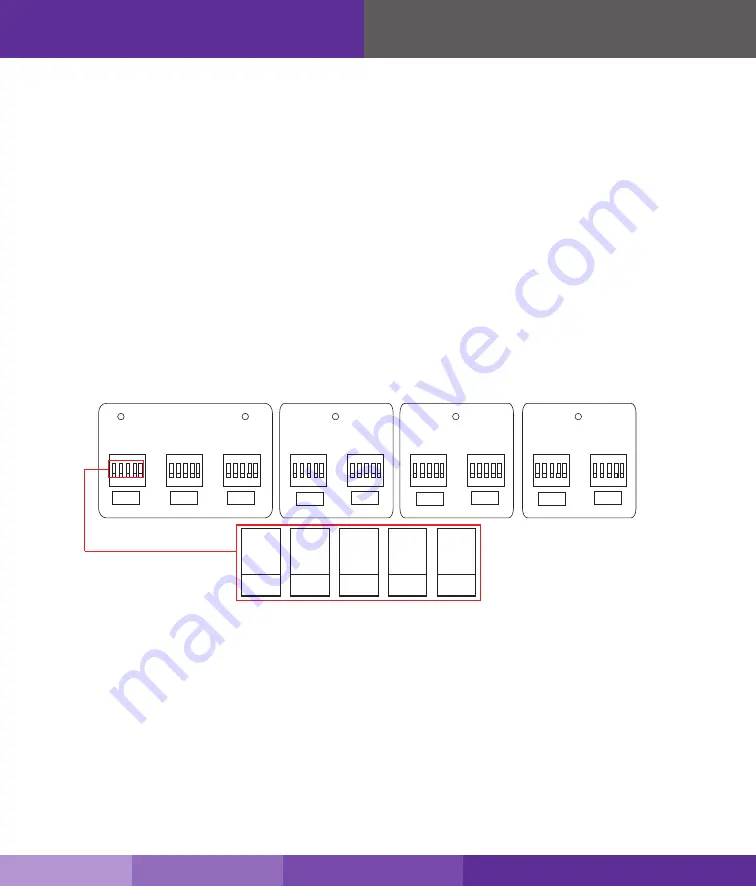
16
Step 5. Configure Gain Settings
Facing the front of your booster, find 9 banks of Dual In-line Package (DIP) switches.
These switches allow manual dB gain attenuation for uplink and downlink channels.
• Bank 1 controls AT&T communications with the cellular tower.
• Bank 2 controls Verizon and AT&T amplification in the building.
• Bank 3 controls Verizon communications with the cellular tower
• Bank 4 controls Cellular communications with the cellular tower.
• Bank 5 controls Cellular amplification in the building.
• Bank 6 controls PCS amplification with the cellular tower.
• Bank 7 controls PCS amplification in the building.
• Bank 8 controls T-Mobile communications with the cellular tower.
• Bank 9 controls T-Mobile amplification in the building.
The DIP switches in each bank correspond to the following dB gain values:
For maximum gain on all channels, your booster ships with all DIP switches turned OFF.
This setting should always be your starting point when installing or reinstalling the booster.
To change it, move the DIP switches to the ON or OFF position.
• Moving a switch down (away from the LEDs) turns OFF the switch and increases
booster gain for the selected channel.
• Moving a switch up (toward the LEDs) turns ON the switch and decreases booster
gain for the selected channel.
Switch settings are cumulative. This means the total amount of attenuation for a channel
equals the combined dB of all DIP switches in the same bank being set to ON.
Installing Your Hardware
1 2 3 4 5
ON
DIP
1 2 4 8 16
LTE707-UL
LTE-707
LTE-781
1 2 3 4 5
ON
DIP
1 2 4 8 16
LTE-DL
1 2 3 4 5
ON
DIP
1 2 4 8 16
LTE781-UL
1 2 3 4 5
ON
DIP
1 2 4 8 16
CELLULAR-UL
Cellular-800
1 2 3 4 5
ON
DIP
1 2 4 8 16
CELLULAR-DL
1 2 3 4 5
ON
DIP
1 2 4 8 16
PCS-UL
PCS-1900
1 2 3 4 5
ON
DIP
1 2 4 8 16
PCS-DL
1 2 3 4 5
ON
DIP
1 2 4 8 16
AWS-UL
AWS-DL
AWS-2100
1 2 3 4 5
ON
DIP
1 2 4 8 16
Bank 1
Bank 2
Bank 3
Bank 4
Bank 5
Bank 6
Bank 7
Bank 8
Bank 9
Switch1
1 dB
Switch2
2 dB
Switch3
4 dB
Switch4
8 dB
Switch5
16 dB
WARNING: Do not adjust the uplink and downlink dB attenuation settings more than 20dB.
This could cause the booster to shut down
SureCall | 48346 Milmont Drive, Fremont CA 94538 | 1-888-365-6283 | [email protected]









































