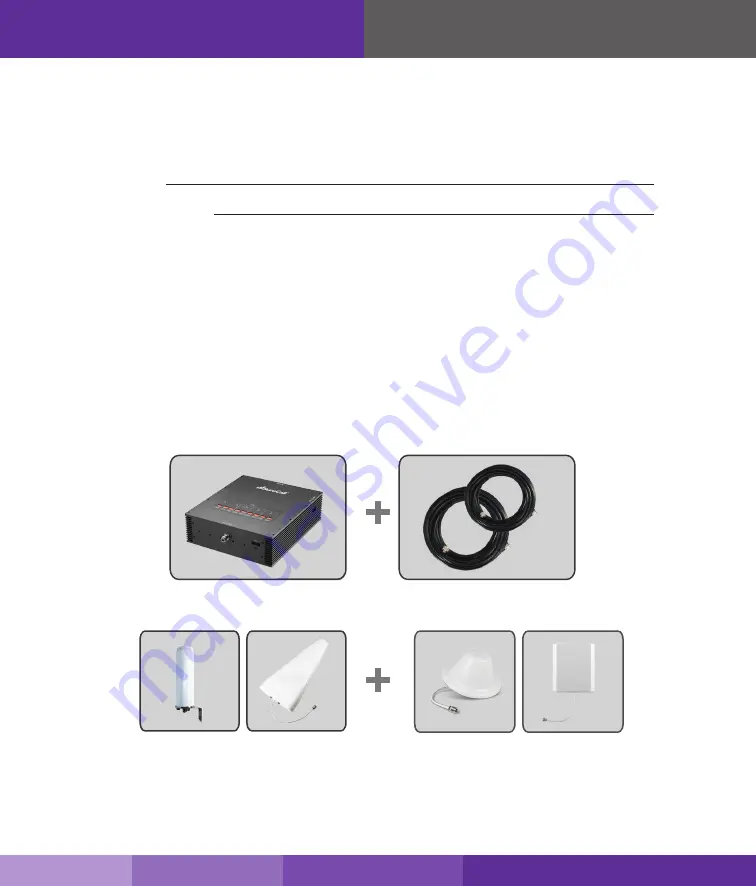
6
Package Contents
1. Unpack all package contents. For missing or damaged items, contact your reseller.
2. Turn over the signal booster and record the model and serial number for reference:
Serial #:
Purchase Date:
3. Keep the carton and packing material to store the product in case you need to return it.
Standard Force5 signal booster packages include the following items:
• One SureCall Force5 booster
• One outside antenna
• Cable for connecting the outside antenna to the signal booster
• One inside antenna
• Cable(s) for connecting the inside antenna to the signal booster
• One power supply
Note
: Force5 is available in four standard kits that are customized to your particular needs. Other kit options available include additional dome or panel
antennas, cables and splitters. For more information see our website or email us at [email protected]. Due to the recent change of our company
name from Cellphone-Mate (CM) to SureCall (SC) we have changed the prefix on all of our antenna, cables and accessories from CM- to SC-.
Signal Booster
CM288W Omni
CM230W-S Yagi
CM222W Dome
CM248W Panel
Outside Antenna (Option)
Inside Antenna (Option)
SC-400 Cables
Force5
Omni
Yagi
Dome
Panel
SureCall | 48346 Milmont Drive, Fremont CA 94538 | 1-888-365-6283 | [email protected]







































