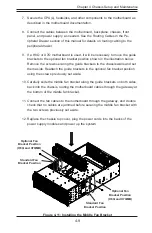4-21
Chapter 4 Chassis Setup and Maintenance
4-9 Changing the Power Distributor Board
The SC848 chassis requires a power distributor. The power distributor provides
failover and power supply redundancy. In the unlikely event you must change the
power distributor, do following:
Changing the Power Distributor Board
1. Power down the system, unplug the cords from the back of the power sup-
plies and remove the chassis top cover.
2. Unplug the fan cables from the motherboard, and then remove the middle fan
bracket as described on page 4-7.
3. Remove all power distributor board cables from the motherboard, backplane,
and other components and remove all power supplies.
4.
Locate the power distributor board bracket underneath the chassis floor,
between the power supply and the HDD backplane.
Figure 4-27: Removing the
Screws Securing the Power
Distributor Board Bracket
Figure 4-28: Pulling the
Power Distributor Board
Bracket Forward
Figure 4-29: Rotating the Power Distributor Board Bracket Out of the Chassis
1
5
1
7
1
6
5. Remove the three screws securing the power distributor board bracket to the
chassis floor and set them aside for later use.
6. Pull the power distributor board bracket forward.
7. Rotate the power distributor board bracket out of the chassis.
Chassis Floor
(Upper Level)
Chassis Base
(Lower Level)
Содержание SC848 Series
Страница 1: ...SC848 CHASSIS SERIES USER S MANUAL 1 0b SUPER SC848A R1K62B SC848E16 R1K62B SC848E26 R1K62B...
Страница 32: ...2 20 SC848 Chassis Notes...
Страница 38: ...SC848 Chassis Manual 3 6 Notes...
Страница 72: ...SC848 Chassis Manual 4 34 Notes...
Страница 82: ...SC848 Chassis Manual 5 10 Notes...
Страница 86: ...SC848 Chassis Manual A 4 Notes...
Страница 88: ...SC848 Chassis Manual B 2 Notes...
Страница 98: ...C 10 SC848 Chassis Manual Notes...