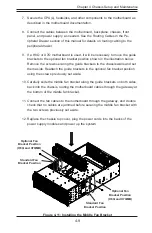4-17
Chapter 4 Chassis Setup and Maintenance
Figure 4-19: External System Fan
The SC848 chassis can support two additional external system fans for those
expansion cards without cable outlets. If you are installing an external fan for the
first time, follow the instructions below. If you are replacing an existing fan, see the
instructions on the following page.
Installing a New External System Fan
1. Power down the system, unplug the cords from the back of the power sup-
plies and remove the chassis cover.
2.
If you are installing an external fan for the first time, locate the external fan
brackets posts and screws included with the fan package. Secure the posts
onto the bracket.
Release Tab
External Fan
Bracket
1
2
3
3
3. Secure the external fan bracket on the rear of the chassis as illustrated using
the screws provided.
Figure 4-21: Securing the External System Fan Brackets
Figure 4-20: External Fan Brackets and Screws
Installing and Removing External System Fans
Содержание SC848 Series
Страница 1: ...SC848 CHASSIS SERIES USER S MANUAL 1 0b SUPER SC848A R1K62B SC848E16 R1K62B SC848E26 R1K62B...
Страница 32: ...2 20 SC848 Chassis Notes...
Страница 38: ...SC848 Chassis Manual 3 6 Notes...
Страница 72: ...SC848 Chassis Manual 4 34 Notes...
Страница 82: ...SC848 Chassis Manual 5 10 Notes...
Страница 86: ...SC848 Chassis Manual A 4 Notes...
Страница 88: ...SC848 Chassis Manual B 2 Notes...
Страница 98: ...C 10 SC848 Chassis Manual Notes...