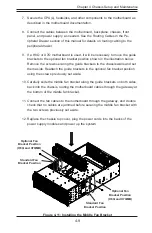4-11
Chapter 4 Chassis Setup and Maintenance
PCI Slot Setup
Figure 4-13: Installing Expansion Cards
The SC848 chassis includes eleven PCI slots for expansion cards.
Installing Expansion Cards in the SC848 Chassis
1. Power down the system, remove the cords from the back of the power sup-
plies and open the chassis top cover.
2. Remove the screw holding the cover in place for each expansion card slot
you want to use. Keep this screw for later use.
3. Simultaneously insert the expansion card into the PCI slot in the rear of the
chassis and into the appropriate slot on the mother board.
4. Secure each card to the chassis using the card's L-bracket and the previously
removed screw.
5. Replace the chassis top cover, plug the power cords into the backs of the
power supply modules and power up the system.
PCI Slots
Содержание SC848 Series
Страница 1: ...SC848 CHASSIS SERIES USER S MANUAL 1 0b SUPER SC848A R1K62B SC848E16 R1K62B SC848E26 R1K62B...
Страница 32: ...2 20 SC848 Chassis Notes...
Страница 38: ...SC848 Chassis Manual 3 6 Notes...
Страница 72: ...SC848 Chassis Manual 4 34 Notes...
Страница 82: ...SC848 Chassis Manual 5 10 Notes...
Страница 86: ...SC848 Chassis Manual A 4 Notes...
Страница 88: ...SC848 Chassis Manual B 2 Notes...
Страница 98: ...C 10 SC848 Chassis Manual Notes...