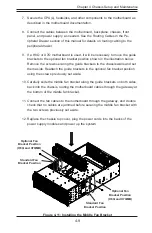SC848 Chassis Manual
4-18
1
5
When the SC848 chassis includes a hot-swappable external cooling fan, this fan
may be put on or taken off the chassis without powering down the system.
Replacing an Existing External System Fan
1. Press the latch on the top of the fan.
2. Pull the fan away from the rear of the fan cage at a slight angle and lift the
posts on the base of the fan out of the holes in the fan cage.
1
3
5. Bring the external fan cage to an upright position against the rear of the chas-
sis and secure it with two screws as illustrated. Open the breakable cover
next to the fan and pass the fan connector through the opening.
Figure 4-23: Securing the External System Fan Cage
Figure 4-24: Removing the Fan
Cage Outlet
for Fan Cable
4. Tie off any excess fan cable inside the fan cage. Insert the holes on the base
of the external fan cage onto the posts of the external fan bracket, with the
fan cage at a slight angle as shown below, guide the fan cable through the
cage outet.
Figure 4-22: External System Fan
Содержание SC848 Series
Страница 1: ...SC848 CHASSIS SERIES USER S MANUAL 1 0b SUPER SC848A R1K62B SC848E16 R1K62B SC848E26 R1K62B...
Страница 32: ...2 20 SC848 Chassis Notes...
Страница 38: ...SC848 Chassis Manual 3 6 Notes...
Страница 72: ...SC848 Chassis Manual 4 34 Notes...
Страница 82: ...SC848 Chassis Manual 5 10 Notes...
Страница 86: ...SC848 Chassis Manual A 4 Notes...
Страница 88: ...SC848 Chassis Manual B 2 Notes...
Страница 98: ...C 10 SC848 Chassis Manual Notes...