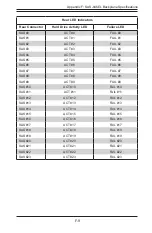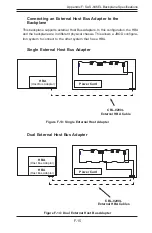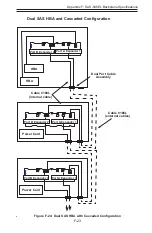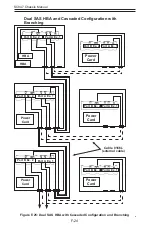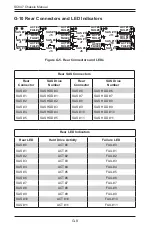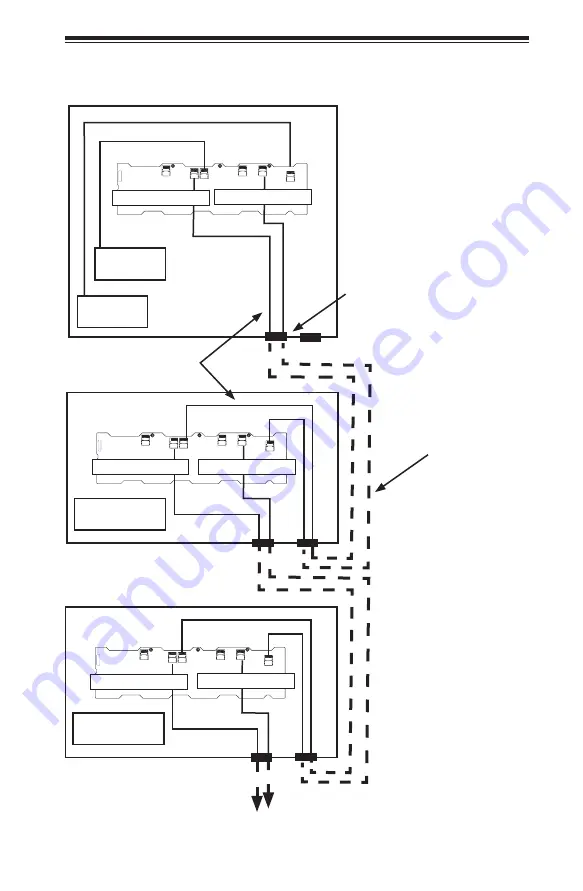
F-23
Appendix F: SAS-846EL Backplane Specifieations
Cable 0166L
(external cables)
PRI_J0
PRI_J1
PRI_J2
SEC_J0
SEC_J1
SEC_J2
J17
WWN
Port A Expander 1
HBA
Port B Expander 2
Power Card
PRI_J0
PRI_J1
PRI_J2
SEC_J0
SEC_J1
SEC_J2
J17
WWN
Port A Expander 1
Power Card
PRI_J0
PRI_J1
PRI_J2
SEC_J0
SEC_J1
SEC_J2
J17
WWN
Port A Expander 1
Cable 0168L
(internal cable)
Dual Port Cable
Assembly
Figure F-24: Dual SAS HBA with Cascaded Configuration
Dual SAS HBA and Cascaded Configuration
HBA
Port B Expander 2
Port B Expander 2
Содержание SC847 Series
Страница 12: ...SC847 Chassis Manual 1 4 Notes...
Страница 32: ...2 20 SC847 Chassis Manual Notes...
Страница 53: ...5 15 Chapter 5 Chassis Setup and Maintenance Figure 5 14 Placing the System Fan...
Страница 76: ...SC847 Chassis Manual B 2 Notes...
Страница 86: ...C 10 SC847 Chassis Manual Notes...
Страница 96: ...D 10 SC847 Chassis Manual Notes...
Страница 118: ...E 22 SC847 Chassis Manual Notes...
Страница 187: ...H 23 Appendix H SAS2 846EL Backplane Specifications Notes...