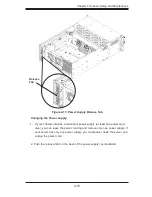SC846 Chassis Manual
4-4
The drives are mounted in drive trays to simplify their installation and removal from
the chassis. These trays also help promote proper airflow for the drive bays.
Figure 4-4A: Chassis Drive Tray
Installing a Hard Drive to the Hard Drive Tray
Remove the two screws securing the dummy drive to the drive tray and
remove the dummy drive.Place the hard drive tray on a flat surface such as a
desk, table or work bench.
1.
Warning: Except for short periods of time (swapping hard drives),
do not operate the server with the hard drives empty.
Figure 4-4B: Removing Dummy Drive from Tray
Drive Tray
Dummy Drive
!
1
1
Содержание SC846E1-R900
Страница 1: ...SC846 CHASSIS SERIES USER S MANUAL 1 0c SC846TQ 900B SC846TQ 900B SC846E1 R900 SC846E2 R900 SUPER...
Страница 45: ...SC846 Chassis Manual 4 26 Notes...
Страница 52: ...5 7 Chapter 5 Rack Installation Figure 5 4 Installing the Outer Rails to the Server Rack 3 3 2...
Страница 59: ...SC846 Chassis Manual B 2 Notes...
Страница 81: ...D 10 SC846 Chassis Manual Notes...