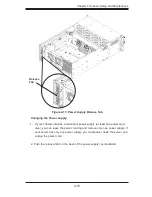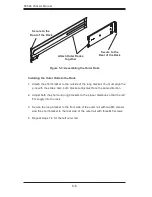SC846 Chassis Manual
4-24
Installing the Backplane
Gently slide the backplane and its housing back into position in the chassis.
1.
Replace the four lower screws which secure the backplane housing to the
chassis floor.
2.
2
1
Slide the
Backplane into
the Chassis
Replace the
Four Lower
Screws
Figure 4-28: Replacing the Backplane in the Chassis
Figure 4-29: Replacing the Four Lower Screws
Содержание SC846E1-R900
Страница 1: ...SC846 CHASSIS SERIES USER S MANUAL 1 0c SC846TQ 900B SC846TQ 900B SC846E1 R900 SC846E2 R900 SUPER...
Страница 45: ...SC846 Chassis Manual 4 26 Notes...
Страница 52: ...5 7 Chapter 5 Rack Installation Figure 5 4 Installing the Outer Rails to the Server Rack 3 3 2...
Страница 59: ...SC846 Chassis Manual B 2 Notes...
Страница 81: ...D 10 SC846 Chassis Manual Notes...