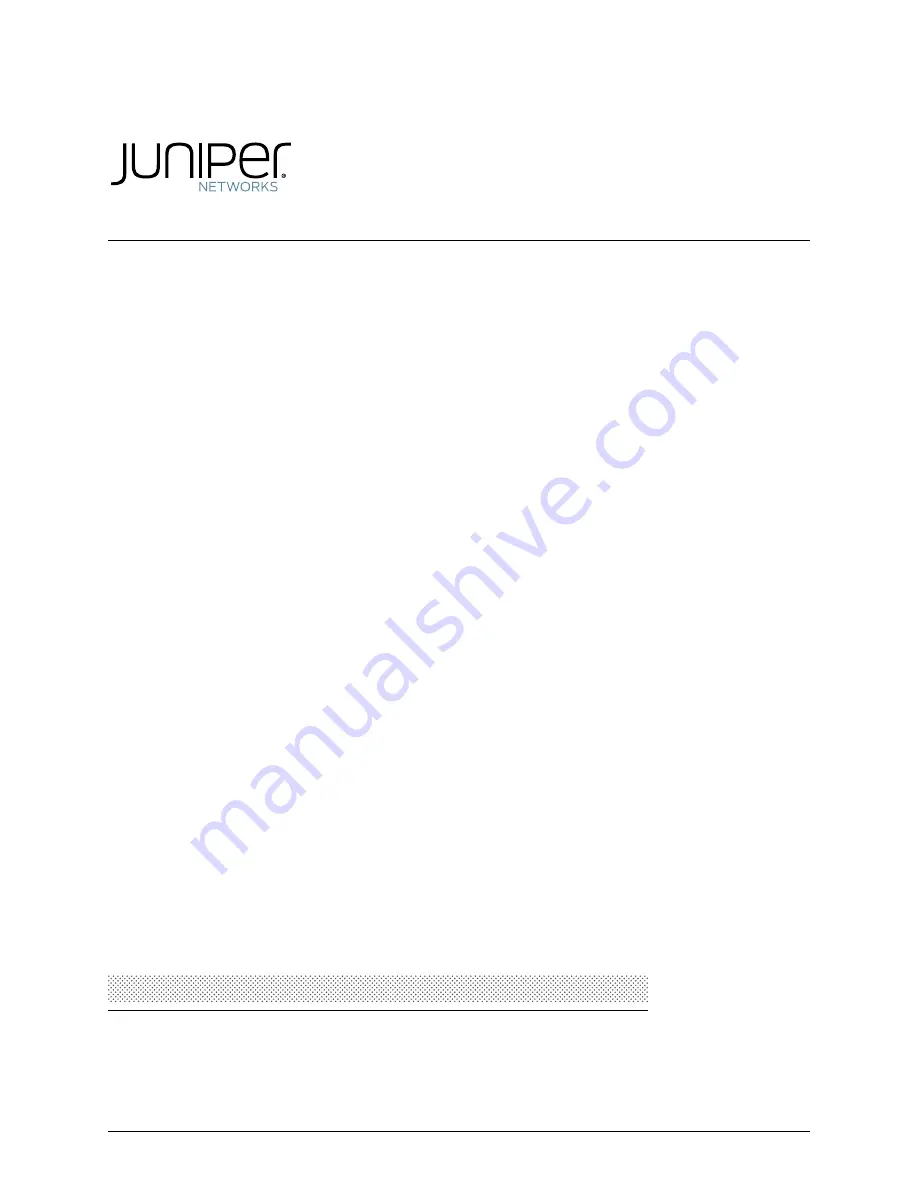Содержание CTP1000 Series
Страница 6: ...Copyright 2015 Juniper Networks Inc vi CTP1000 Series Hardware Guide...
Страница 8: ...Copyright 2015 Juniper Networks Inc viii CTP1000 Series Hardware Guide...
Страница 10: ...Copyright 2015 Juniper Networks Inc x CTP1000 Series Hardware Guide...
Страница 11: ...PART 1 Overview CTP1000 Series Platform Overview on page 3 1 Copyright 2015 Juniper Networks Inc...
Страница 12: ...Copyright 2015 Juniper Networks Inc 2 CTP1000 Series Hardware Guide...
Страница 20: ...Copyright 2015 Juniper Networks Inc 10 CTP1000 Series Hardware Guide...
Страница 28: ...Copyright 2015 Juniper Networks Inc 18 CTP1000 Series Hardware Guide...
Страница 34: ...Copyright 2015 Juniper Networks Inc 24 CTP1000 Series Hardware Guide...
Страница 40: ...Copyright 2015 Juniper Networks Inc 30 CTP1000 Series Hardware Guide...
Страница 42: ...Copyright 2015 Juniper Networks Inc 32 CTP1000 Series Hardware Guide...
Страница 52: ...Copyright 2015 Juniper Networks Inc 42 CTP1000 Series Hardware Guide...
Страница 56: ...Copyright 2015 Juniper Networks Inc 46 CTP1000 Series Hardware Guide...
Страница 65: ...PART 5 Configuration Accessing the CTP1000 Platform on page 57 55 Copyright 2015 Juniper Networks Inc...
Страница 66: ...Copyright 2015 Juniper Networks Inc 56 CTP1000 Series Hardware Guide...
Страница 70: ...Copyright 2015 Juniper Networks Inc 60 CTP1000 Series Hardware Guide...
Страница 72: ...Copyright 2015 Juniper Networks Inc 62 CTP1000 Series Hardware Guide...
Страница 80: ...Copyright 2015 Juniper Networks Inc 70 CTP1000 Series Hardware Guide...
Страница 85: ...PART 8 Index Index on page 77 75 Copyright 2015 Juniper Networks Inc...
Страница 86: ...Copyright 2015 Juniper Networks Inc 76 CTP1000 Series Hardware Guide...