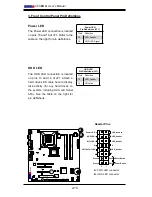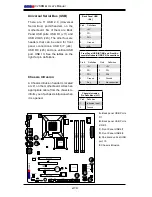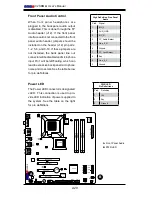Chapter 2: Installation
2-15
FA
N
1
JI2C2
JWOR
JFSB3
JF1
JWD
JLED
Battery
J40
DI
M
M
1A
DI
M
M
2A
DI
M
M
1B
I-SATA2
I-SATA3
SPEAKER
KB
/M
OU
SE
CPU Fan
J28
VG
A
JGS1
US
B
2/3
/4/
5
J43
J11
US
B 0
,1
J46
Au
dio
J41
4-Pin PWR
LGA 775 CPU
JFSB2
JFSB1
PC
I2
Slot5 PCI-E x4
JPAC
J9
Buzzer
SPKR
Slot4 PCI-33MHz
PC
I1
J1
2
J3
IDE#1
J4
5
FP USB 8/9
FP USB 6/7
J4
4
JL1
LE1
FP
CT
RL
Intel Q35
24
-pi
n A
TX
P
W
R
Audio CTRL
CD-IN
CD1
Front Audio
W
83
62
7D
HG
S
I/O
1
IDE CTRL
ITE 8213
J15
COM4
USB 10
JWOL
I-SATA0
I-SATA1
JS
4
JS
3
JS
1
JS
2
FA
N2
Fa
n3
JPUSB1
PC
I3
Slot7 PCI-E x16
JI2C1
JP2
Intel ICH9DO
JPUSB2
J4
7
JPL1
CO
M2
W
83
62
7D
HG
S
I/O
2
J14
COM3
Slot6 PCI-33MHz
PC
I1
JPT1
DI
M
M
2B
LAN CTRL
LA
N
1
C2
SB
M-
Q
CO
M1
J31
JBT1
Fan Headers
The C2SBM-Q has three chassis fan head-
ers (Fan 1 to Fan 3). Fan 1 is the CPU Fan.
Fan 2 to Fan 3 are system/chassis fans.
Note:
Pins 1-3 of a 4-pin fan headers
are backward compatible with the tradi-
tional 3-pin fans.) See the table on the
right for pin definitions.
*The onboard
fan speeds are controlled by Thermal
Management via BIOS Hardware
Monitoring in the Advanced Setting
.
(
Default: Disabled. When using Ther-
mal Management settings, please use
all 3-pin fans or all 4-pin fans on the
motherboard.)
A.
Fan 1 (CPU Fan)
B.
Fan 2
C.
Fan 3
Fan Header
Pin Definitions (Fan1-3)
Pin# Definition
1
Ground
2
+12V
3
Tachometer
4
PWR Modulation
VGA Connector
A VGA connector (JG1) is located next to
the USB ports on the IO backplane. Refer
to the board layout below for the location.
A
B
C
Содержание C2SBM-Q
Страница 1: ...C2SBM Q USER S MANUAL Revision 1 1a...
Страница 52: ...3 6 C2SBM Q User s Manual Notes...
Страница 78: ...4 26 C2SBM Q User s Manual Notes...
Страница 84: ...A 6 C2SBM Q User s Manual Notes...
Страница 90: ...B 6 C2SBM Q User s Manual Notes...
Страница 94: ...C 4 C2SBM Q User s Manual Notes...