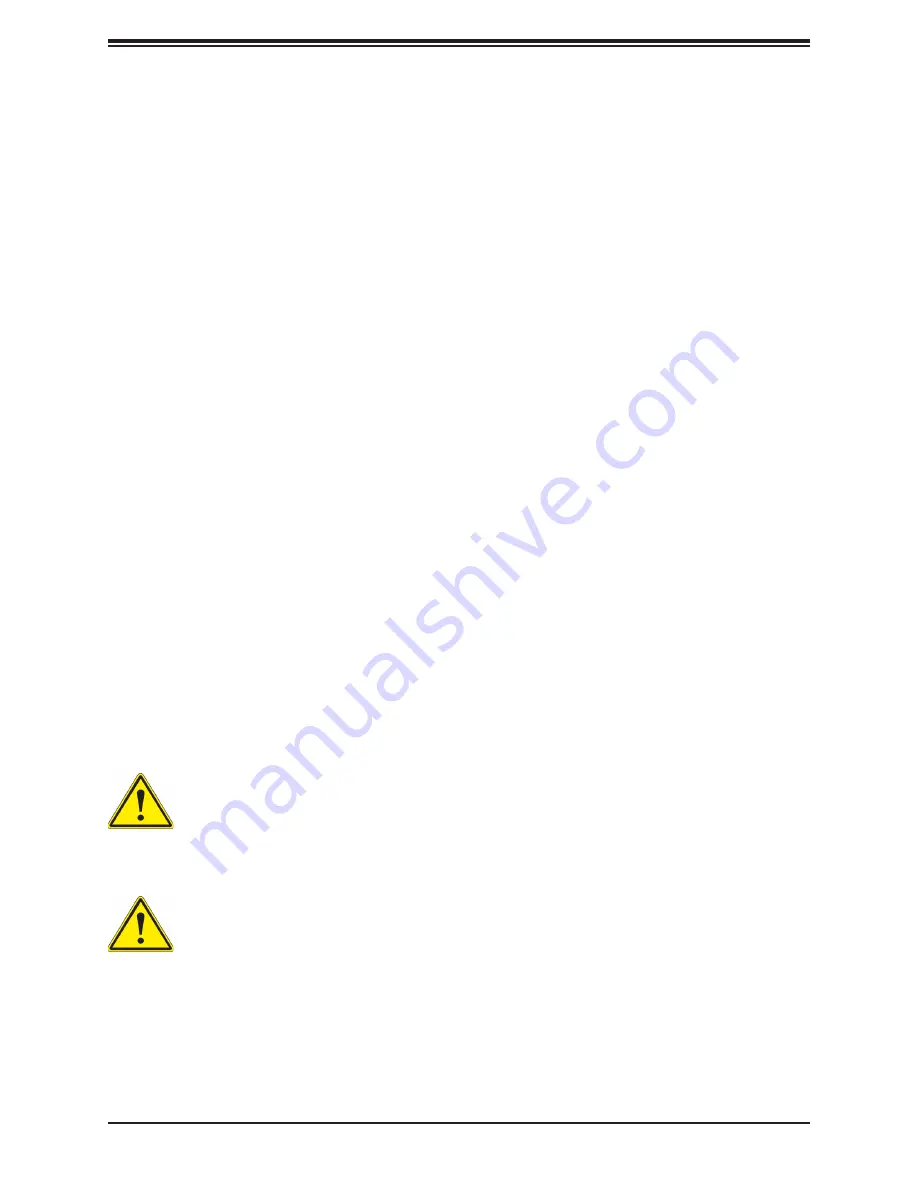
Chapter 2: Server Installation
19
Slide rail mounted equipment is not to be used as a shelf or a work space.
2.3 Installing the Rails
This section provides information on installing the chassis into a rack unit with the rails
provided. There are a variety of rack units on the market, which may mean that the assembly
procedure differs slightly. You should also refer to the installation instructions that came with
the rack unit you are using.
Identifying the Sections of the Rack Rails
The chassis package includes two outer (rack) rails that attaches to the rack.
Assembling the Outer Rails
Each end of the outer rail includes a bracket with square pegs to fit into your rack holes. If
you have an older rack with round holes, these brackets must be removed, and you must
use screws to secure the rail to the rack.
Outer Rail Installation
1. Align the square pegs on the front end of the rail with the square holes on the front of
the rack. Push the rail into the rack until the quick release bracket snaps into place,
securing the rail to the rack. Keep the rail horizontal.
2.
Adjust the rail to reach just past the full depth of your rack.
3. Align the square pegs on the rear end of the rail to the holes on the rack and push the
rail into the rack until the quick release bracket snaps into place, securing the rail to the
rack.
4. Repeat the procedure for the other outer rail.
Warning:
do not pick up the server with the front handles. They are designed to pull
the system from a rack only.
















































