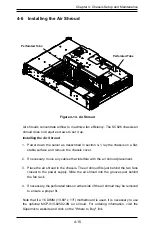SC826 Chassis Manual
5-6
1
3
1
4
1
4
1
2
Inner Rails
Figure 5-3. Installing the Inner Rails
Installing the Inner Rails on the Chassis
Installing the Inner Rails
1. Identify the left and right inner rails. They are labeled.
2.
Place the inner rail firmly against the side of the chassis, aligning the hooks on
the side of the chassis with the holes in the inner rail.
3. Slide the inner rail forward toward the front of the chassis until the quick release
bracket snaps into place, securing the rail to the chassis.
4. Optionally, you can further secure the inner rail to the chassis with a screw.
5. Repeat for the other inner rail.
Figure 5-4. Inner Rails Installed on the Chassis
Содержание SC826 Series
Страница 12: ...SC826 Chassis Manual 1 6 Notes ...
Страница 56: ...SC826 Chassis Manual 4 18 Figure 4 16 Placing the System Fan in the Chassis 3 5 ...
Страница 60: ...SC826 Chassis Manual 4 22 Notes ...
Страница 72: ...SC826 Chassis Manual A 4 Notes ...
Страница 84: ...C 10 SC826 Chassis Manual Notes ...
Страница 94: ...D 10 SC826 Chassis Manual Notes ...
Страница 134: ...F 18 SC826 Chassis Manual Notes ...
Страница 145: ...G 11 Appendix G Cascading Configurations Notes ...