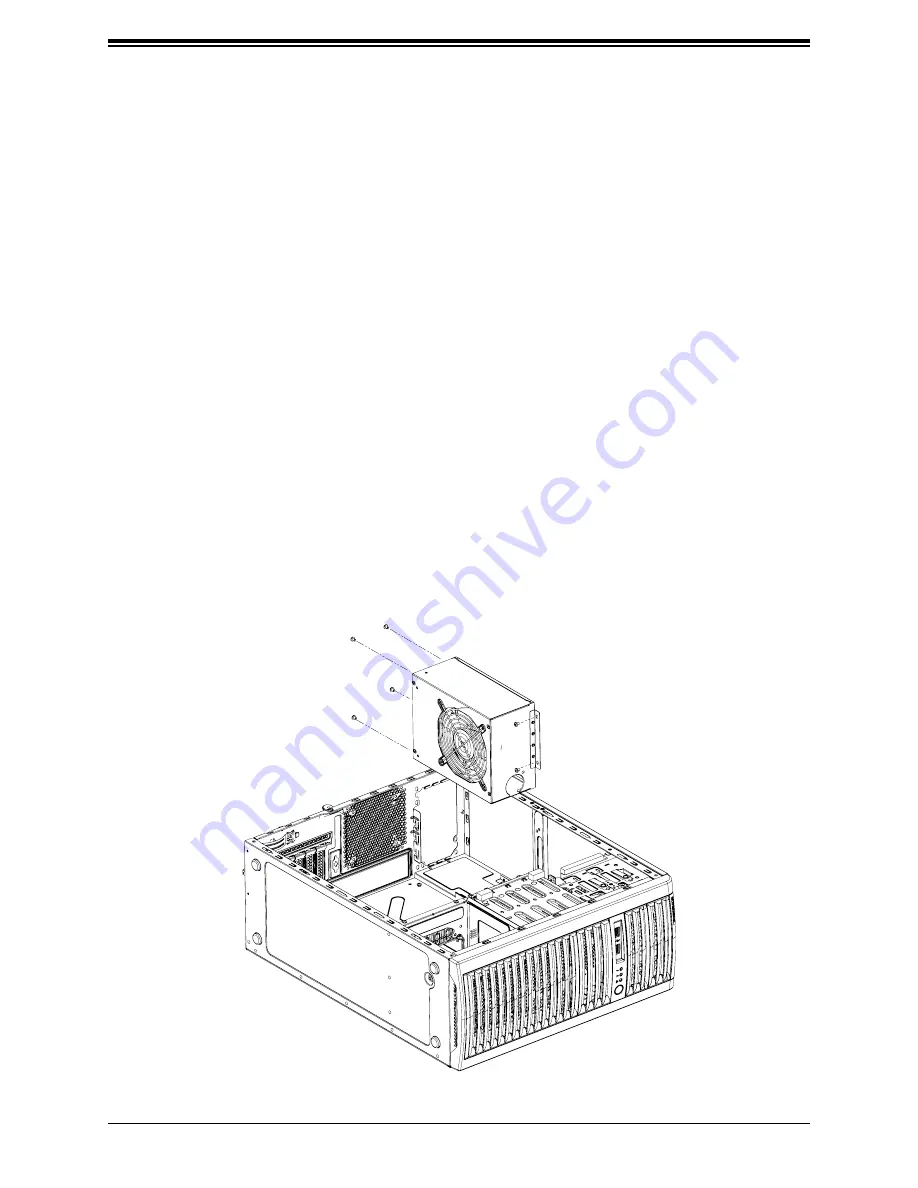
39
Chapter 2: Maintenance and Component Installation
Figure 2-12. Installing the Power Supply
Power Supply
The systems includes a single 900W power supply. In the event that it becomes necessary
to replace the power supply, follow the instructions below.
Changing the Power Supply
Begin by powering down the system and removing the AC power cord.
1. Disconnect the cables from the motherboard to the power supply.
2. Remove the screws securing the power supply to the chassis, which are located on the
rear of the chassis. Set these screws aside for later use.
3. Gently lift the power supply out of the chassis.
4. Replace the failed power supply with an identical power supply model.
5. Secure the new power supply using the screws previously set aside.
6. Plug the AC power cord back into the module and power-up the system.
Note:
IPMI will detect power supply status when the server is powered on, but the power
supply will not support the standby mode for PMBus, This means when the system is turned
on about a minute after plugging in the AC, the BMC will not be able to access the power
supply information.






























