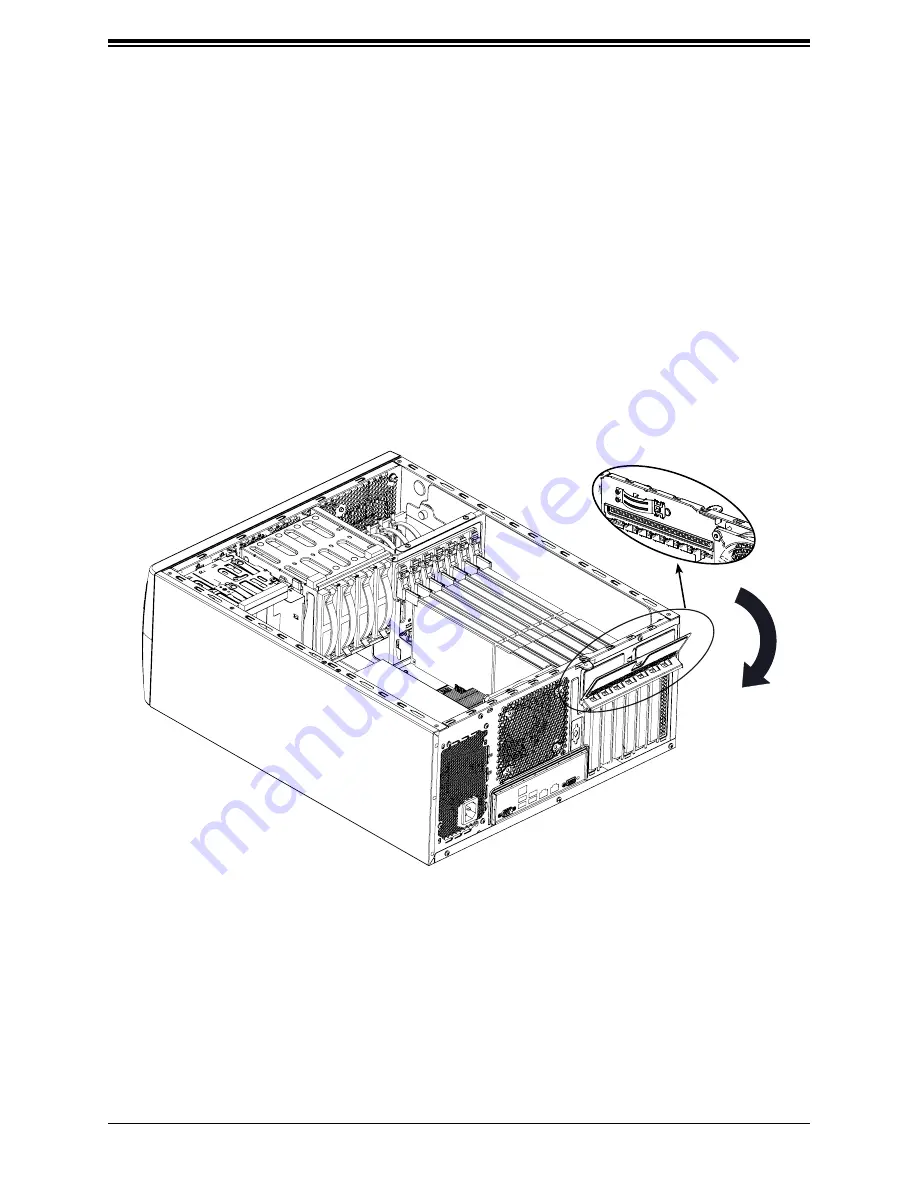
A+ Server AS -3014TS-i User's Manual
30
PCI Expansion Cards
The system can accommodate up to seven low-profile PCIe 4.0 expansion cards.
Installing Expansion Cards
1. Power down the system, place it on its side and remove the left side cover.
2. Use the inside release latch to swing the protective bracket out as shown below.
3. Remove the blank PCI shields that covers the chassis slot.
4. Slide the expansion card into the desired slot on the motherboard.
5. Secure the expansion card to the top of the slot with a screw .
Figure 2-3. Expansion Card Slots
Inside Latch
















































