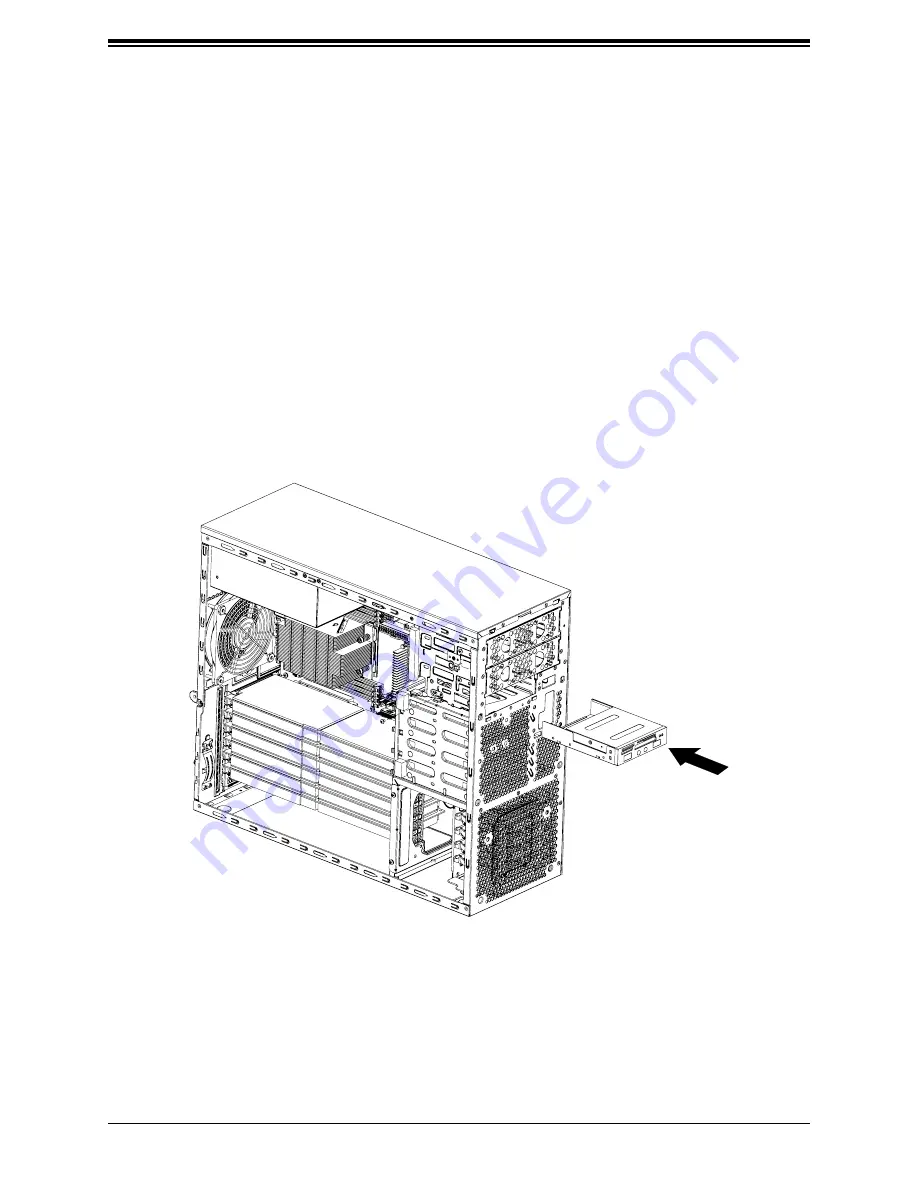
35
Chapter 2: Maintenance and Component Installation
Figure 2-8. Installing a 3.5" Device
Installing a 3.5" Device
The CSE-732i-903B chassis has one 3.5" device slot, which supports an optional device such
as an all-in-one card reader.
Begin by powering down the system and removing the left cover as previously described.
Installing a 3.5" Device
1. Remove the front bezel from the chassis by lifting it upwards from the bottom, and
pulling it off the front of the chassis.
2. Remove the cover plate from the 3.5" device slot on the front of the chassis.
3. Install the bracket rail (A) onto one side of the 3.5" device, by inserting the pins of the
bracket into the mounting holes on the sides of the optical device.
4. Slide the 3.5" device into the chassis.
















































