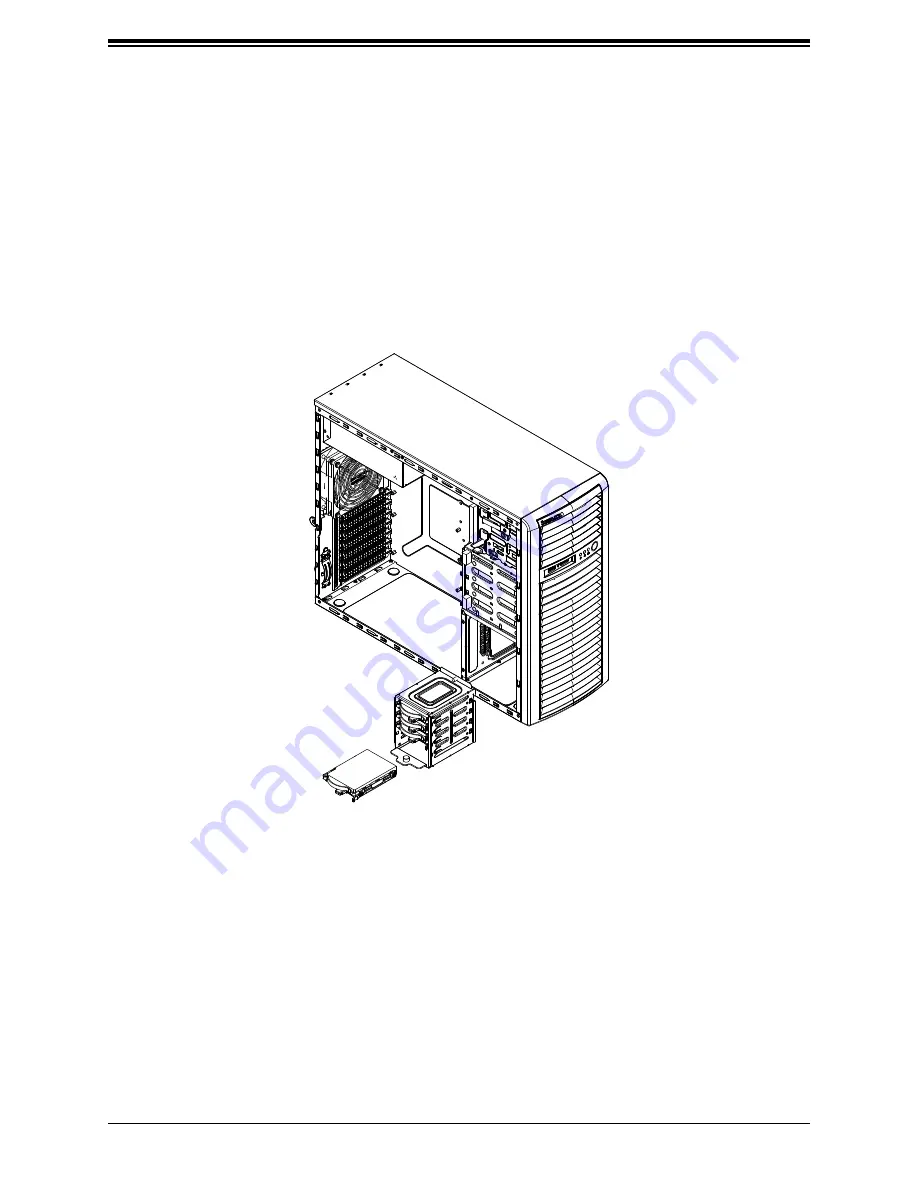
A+ Server AS -3014TS-i User's Manual
34
Figure 2-7. 2.5" Drive Cage
4. If a hard drive is already present, remove it by carefully pulling the sides of the hard
drive carrier outward.
5. Remove the hard drive from the hard drive carrier.
6. Insert the new hard drive into the hard drive carrier.
7. Insert the hard drive carrier into the hard drive cage, sliding it towards the back of the
hard drive cage until it clicks into a locked position.
Note:
Enterprise level hard disk drives are recommended for use in Supermicro chassis and
servers. For information on recommended HDDs, visit the Supermicro website at
supermicro.com/products/nfo/files/storage/SBB-HDDCompList.pdf
















































