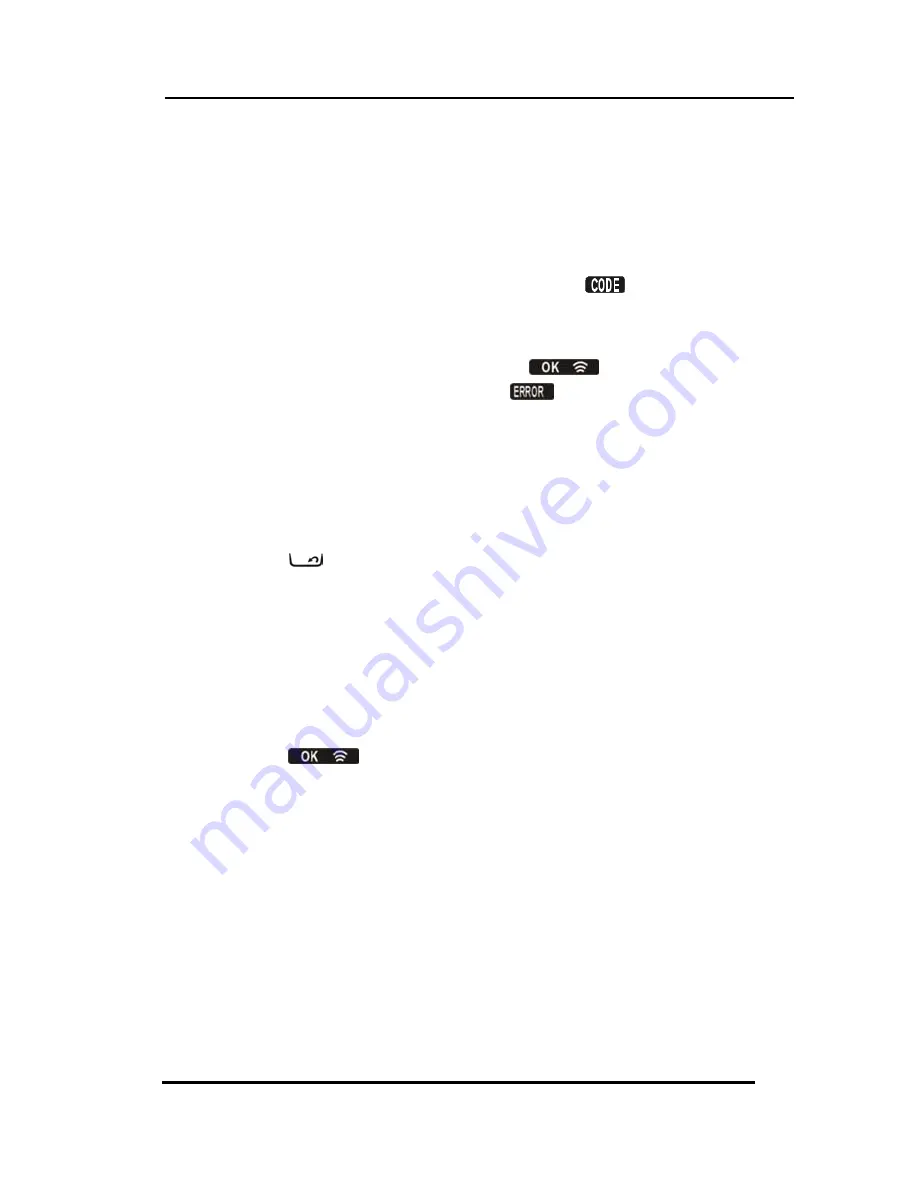
SRC-3000 User’s Manual
20
The SRC-3000 will automatically guide you to the next button to
program by flashing it on the Touch Screen. When all buttons
are programmed on the current page it will automatically
switch to the next page. You can also directly select the next
button to program by touching it or press the device key to go
to the next page.
NOTE:
If a key is preset with a code,
appears on the
screen to remind you that the key is preset. Continuously
learning new codes overwrite the existing settings.
The SRC-3000 screen displays an
icon if the code
was successfully learned or an
icon if the code was
not learned.
NOTE:
When the remote has learned the last key on the
page, the next page is automatically displayed.
7. Press
to exit learning mode.
Learning the Device key
The device key can store code. Under code learning model,
press device key for 3 seconds when the device frame is
blinking, press the target device’s remote control’s power key.
If the code was successfully learned, the SRC-3000 screen
displays an
icon.
Содержание SRC-3000
Страница 1: ...SRC 3000 Touch Screen Remote Control User s Manual 030821...
Страница 2: ......
















































