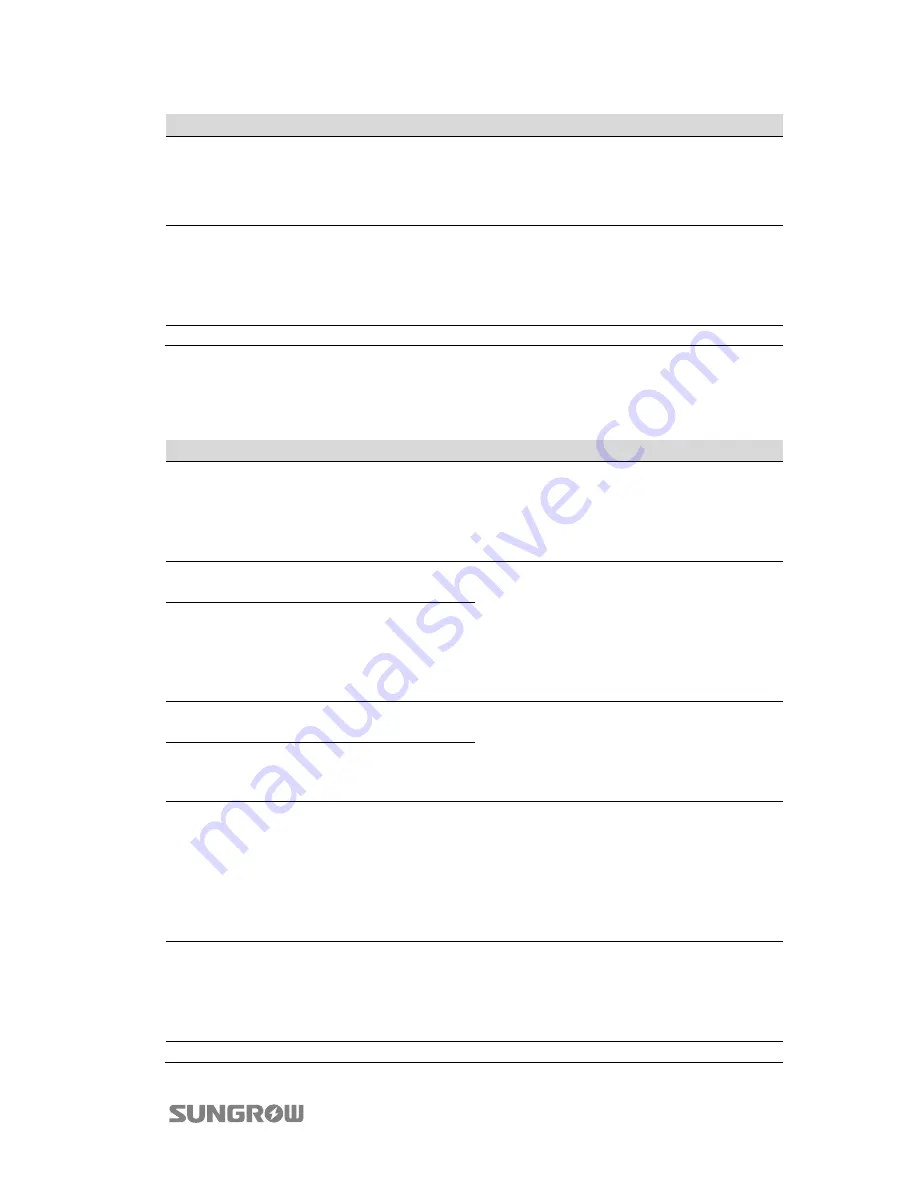
Quick User Manual
6 Troubleshooting
41
Code
Specification
Troubleshooting
installed in sunlight or the ambient
temperature of the enclosure
exceeds 45
℃
.
3. Restart the system.
906
Transformer direction
recognition error.
1. The inverter can normally be
connected to the grid but
charge/discharge has stopped.
2. Wait a moment for system
recovery or restart the system.
910
FRAM2 warning
Restart the inverter.
For Battery Side
For the battery faults, please consult the battery manufacturer for a solution.
Code
Specification
Troubleshooting
703
Battery average
under-voltage fault.
1. The inverter can normally be
connected to the grid but
charge/discharge has stopped.
2. Wait a moment for system recovery or
restart the system.
707
Battery over-temperature
fault.
1. The inverter can normally be
connected to the grid but
charge/discharge has stopped.
2. Check the ambient temperature of the
battery location.
3. Wait a moment for system recovery or
restart the system.
708
Battery under-temperature
fault.
711
Instantaneous battery
over-voltage.
1. The inverter can normally be
connected to the grid but
charge/discharge has stopped.
2. Wait a moment for system recovery or
restart the system.
712
Battery average
over-voltage fault.
714
Abnormal communication
between battery and the
hybrid inverter.
1. The inverter can normally be
connected to the grid but
charge/discharge has stopped.
2. Check the battery type and
communication connection.
3. Wait a moment for system recovery or
restart the system.
715
Battery hardware
over-voltage fault.
1. The inverter can normally be
connected to the grid but
charge/discharge has stopped.
2. Wait a moment for system recovery or
restart the system.
732
Battery
over-voltage 1. The inverter can normally be
Содержание SH3K6
Страница 1: ...SH3 6_4 6K QUEN Ver12 201710 Version 1 2 Quick User Manual SH3K6 SH4K6 Grid Connected Hybrid Inverter ...
Страница 2: ......
Страница 4: ...II System Overview ...
Страница 5: ...III ...
Страница 6: ...IV ...
Страница 7: ...V ...
Страница 8: ...VI ...
Страница 28: ...3 Commissioning Quick User Manual 18 Fig 3 2 Initial Settings ...







































