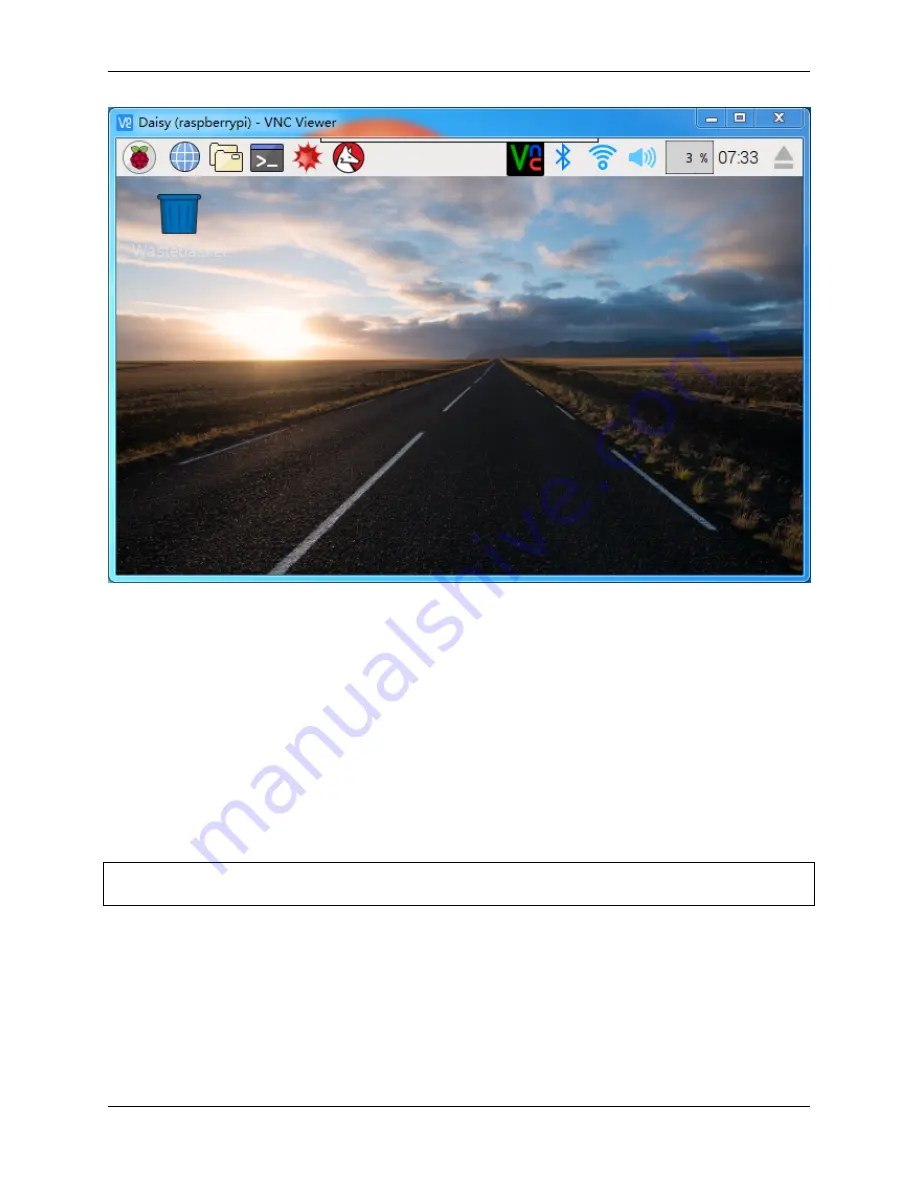
SunFounder pisloth
That’s the end of the VNC part.
5.3.2 XRDP
Another method of remote desktop is XRDP, it provides a graphical login to remote machines using RDP (Microsoft
Remote Desktop Protocol).
Install XRDP
Step 1
Login to Raspberry Pi by using SSH.
Step 2
Input the following instructions to install XRDP.
sudo apt
-
get update
sudo apt
-
get install xrdp
Step 3
Later, the installation starts.
Enter “Y”, press key “Enter” to confirm.
5.3. Remote Desktop
93
Содержание PiSloth
Страница 1: ...SunFounder pisloth www sunfounder com Oct 19 2021 ...
Страница 2: ......
Страница 4: ...ii ...
Страница 6: ...SunFounder pisloth 2 CONTENTS ...
Страница 8: ...SunFounder pisloth 4 Chapter 1 Component List and Assembly Instructions ...
Страница 18: ...SunFounder pisloth EXAMPLE 14 Chapter 3 Play with Ezblock ...
Страница 20: ...SunFounder pisloth 16 Chapter 3 Play with Ezblock ...
Страница 22: ...SunFounder pisloth Confuse Happy 18 Chapter 3 Play with Ezblock ...
Страница 23: ...SunFounder pisloth Fear Sad 3 5 Emotional PiSloth 19 ...
Страница 24: ...SunFounder pisloth Fall Call all custom functions in the Forever block 20 Chapter 3 Play with Ezblock ...
Страница 25: ...SunFounder pisloth 3 6 Dance Now PiSltoh will show you his newly learned dance 3 6 Dance 21 ...
Страница 28: ...SunFounder pisloth 24 Chapter 3 Play with Ezblock ...
Страница 32: ...SunFounder pisloth 28 Chapter 3 Play with Ezblock ...
Страница 35: ...SunFounder pisloth 3 8 Remote Control 31 ...
Страница 39: ...SunFounder pisloth 3 9 Custom Step 35 ...
Страница 41: ...SunFounder pisloth The complete code is as follows 3 9 Custom Step 37 ...
Страница 50: ...SunFounder pisloth Step 7 Click the WRITE button 46 Chapter 4 Play with Python ...
Страница 86: ...SunFounder pisloth 82 Chapter 4 Play with Python ...
Страница 90: ...SunFounder pisloth Yes then Ok Finish 86 Chapter 5 Appendix ...
Страница 94: ...SunFounder pisloth Step 4 Double click the connection just created 90 Chapter 5 Appendix ...
Страница 95: ...SunFounder pisloth Step 5 Enter Username pi and Password raspberry by default 5 3 Remote Desktop 91 ...
Страница 96: ...SunFounder pisloth Step 6 Now you can see the desktop of the Raspberry Pi 92 Chapter 5 Appendix ...
Страница 102: ...SunFounder pisloth 98 Chapter 5 Appendix ...
Страница 104: ...SunFounder pisloth 100 Chapter 6 Thank You ...























