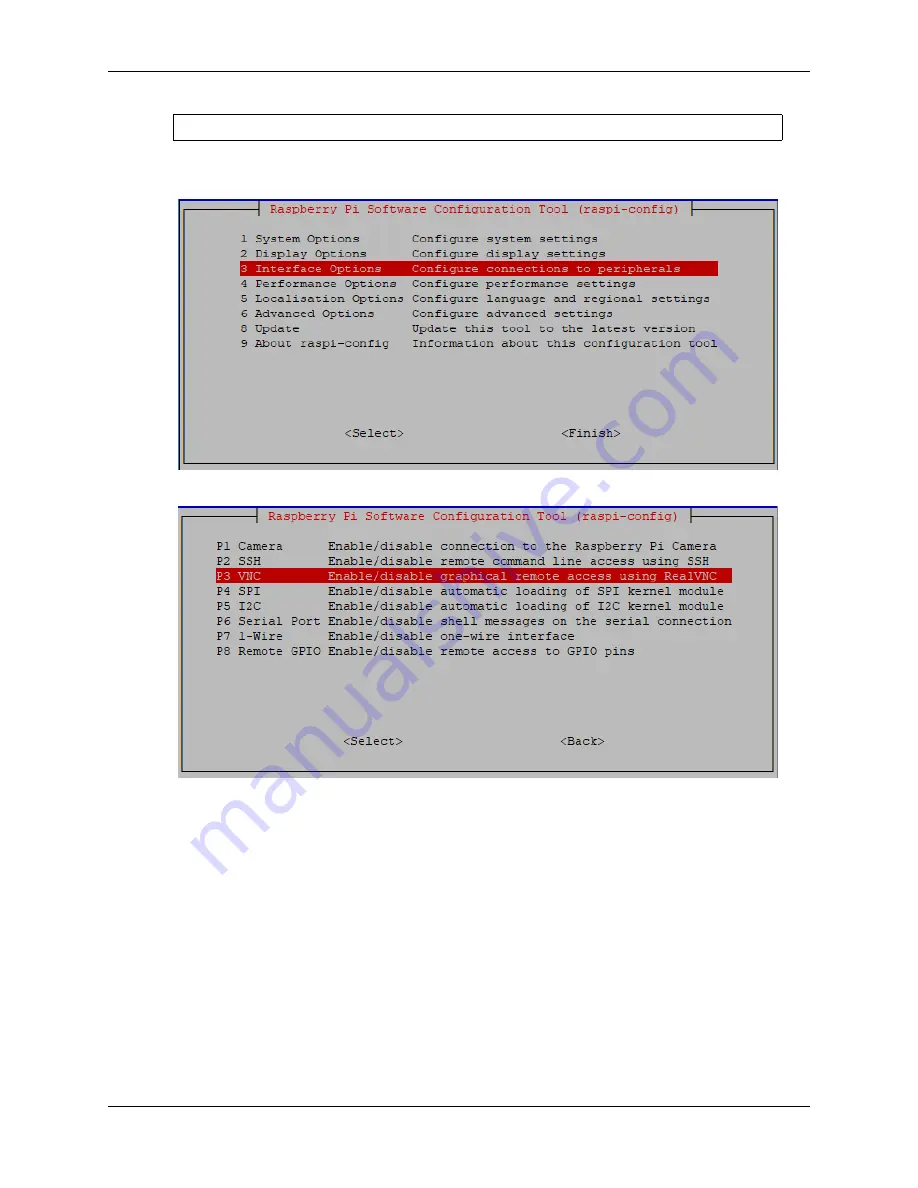
SunFounder PiDog Kit, Release 1.0
sudo raspi
-
config
6. The following screen will be displayed. Select
3 Interface Options
with the arrow keys on the keyboard and
press the
Enter
key.
7. Then select
P3 VNC
.
8. Use the arrow keys on the keyboard to select
<Yes>
->
<OK>
->
<Finish>
to complete the setup.
2.1. Quick Guide on Python
23
Содержание PiDog
Страница 1: ...SunFounder PiDog Kit Release 1 0 sunfounder Jan 09 2023 ...
Страница 2: ......
Страница 4: ...ii ...
Страница 6: ...SunFounder PiDog Kit Release 1 0 Content 2 CONTENTS ...
Страница 8: ...SunFounder PiDog Kit Release 1 0 4 Chapter 1 Component List and Assembly Instructions ...
Страница 15: ...SunFounder PiDog Kit Release 1 0 Step 7 Click the WRITE button 2 1 Quick Guide on Python 11 ...
Страница 92: ...SunFounder PiDog Kit Release 1 0 88 Chapter 2 Play with Python ...
Страница 108: ...SunFounder PiDog Kit Release 1 0 104 Chapter 4 Appendix ...






























