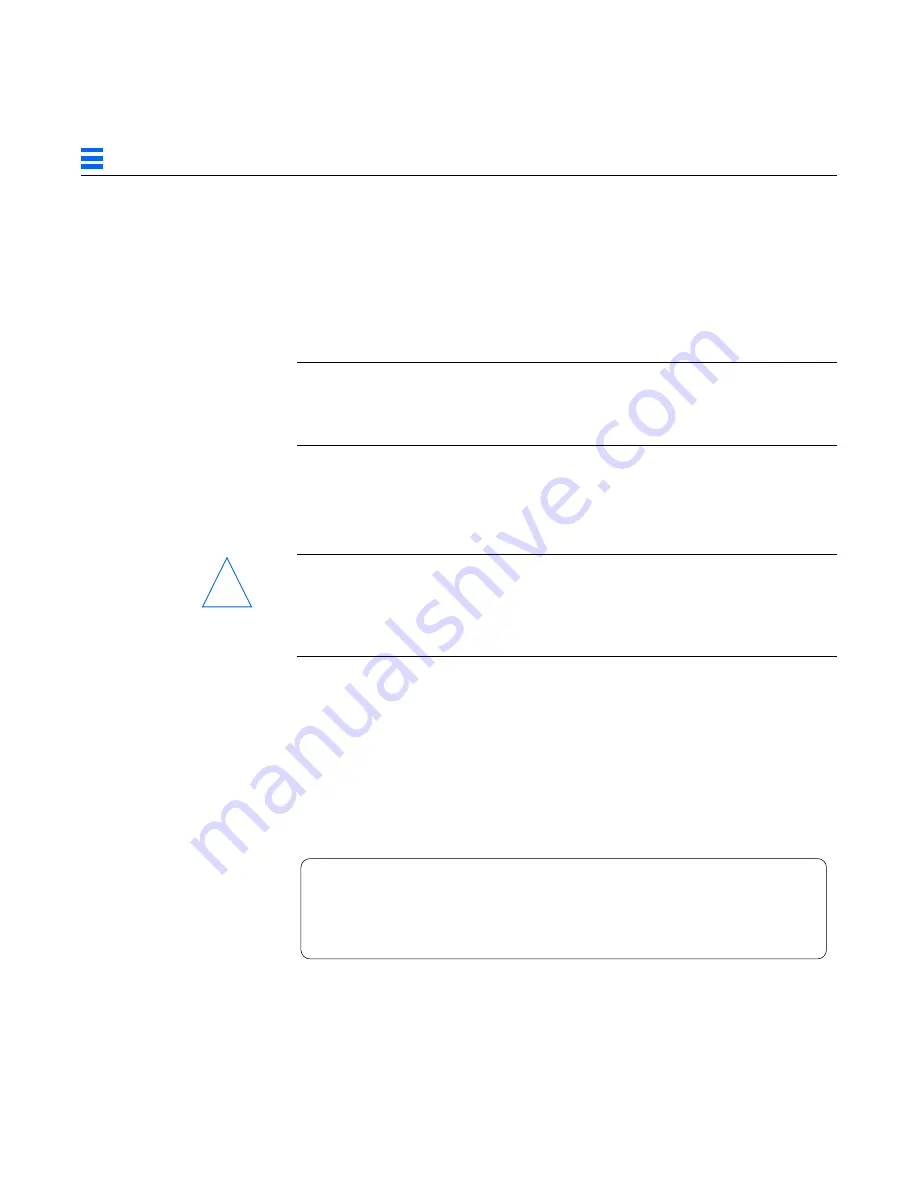
B-4
TurboGX/TurboGXplus Installation Guide—November 1993
B
For example, in a SPARCclassic, SPARCstation IPX, and SPARCstation LX
configuration, if you install a frame buffer card into an SBus slot, the system
automatically looks first for the frame buffer at the SBus slot rather than on the
on-board frame buffer. If it finds a frame buffer at an SBus slot, the system
establishes the video connection at that slot and looks no further. If you want
the system to look first at the on-board frame buffer, you have to change the
probing order to 0, 3, 1, 2.
Note –
If you change
sbus-probe-list
in a SPARCstation IPX or LX system
and select 3 as the console device, make sure a monitor is attached to the
on-board frame buffer. Otherwise, the system will not recognize any other
monitors regardless of their probing order.
B.3.3 Changing sbus-probe-list
The following procedure describes how to change
sbus-probe-list.
Caution –
The procedure described below is for experienced SunOS software
users only. Ignore this procedure if you have only one monitor or you do not
need to change the probe list. Any changes made to the system information
displayed after typing the eeprom command described below will change the
system configuration.
1. Become superuser.
2. At the superuser prompt, type
eeprom sbus-probe-list=0xyz
or
fwxyz (for SPARCstation 10 system), where xyz or wxyz is the order of
SBus slots to be probed. For example, in a SPARCclassic, SPARCstation
IPX, and SPARCstation LX configuration, 0321 would cause SBus slot 3
(on-board frame buffer) to be probed first. After slot 3 is probed, SBus
slots 1 and 2 will be probed, respectively.
!
nevada# eeprom sbus-probe-list=0312
Содержание TurboGX
Страница 4: ......
Страница 10: ...x TurboGX TurboGXplus Installation Guide November 1993 ...
Страница 12: ...xii TurboGX TurboGXplus Installation Guide November 1993 ...
Страница 20: ...xx TurboGX TurboGXplus Installation Guide November 1993 ...
Страница 24: ...1 4 TurboGX Turbo GXplus Installation Guide November 1993 1 ...
Страница 32: ...2 8 TurboGX Turbo GXplus Installation Guide November 1993 2 ...
Страница 60: ...B 26 TurboGX TurboGXplus Installation Guide November 1993 B ...
Страница 64: ...C 4 TurboGX TurboGXplus Installation Guide November 1993 C ...
Страница 69: ...Troubleshooting D 5 D Refer to the Sundiag User s Guide for details ...
Страница 70: ...D 6 TurboGX TurboGXplus Installation Guide November 1993 D ...
Страница 74: ...E 4 TurboGX TurboGXplus Installation Guide November 1993 E ...
















































