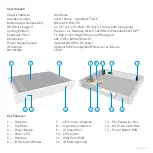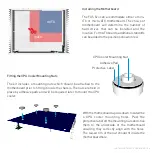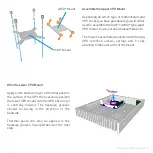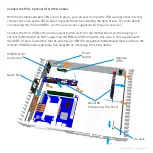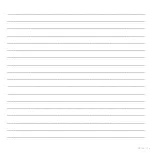Connect the PSU, Optional IR & Other Cables
With the motherboard and CPU cooler in place, you can now connect the PSU and any other internal
connections such as the SATA cables in perpetration for installing the hard drives. For more details
on installing the PSU and IRRC, see the user guides supplied with those accessories.
Connect the front USB ports and the power button switch to the motherboard. As the majority of
current motherboard do NOT support an INTERNAL USB3.0 header, this case is only supplied with
the USB2.0 cable. Customers that do purchase a USB3.0 compatible motherboard must purchase the
internal USB3.0 cable separately. See diagram on next page for wiring details.
Power
Button
USB2.0 & 3.0
Connectors
Optional
IRRC
Nano150
DC Jack
Nano180
(2 Mounting Positions)
INSTALLING PSU & CABLES - P9
Содержание FC5WS Evo
Страница 1: ......
Страница 15: ...NOTES P15 ...
Страница 16: ...Melbournestraat 56 3047 BJ Rotterdam The Netherlands www streacom com V1 12 08 ...