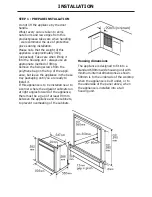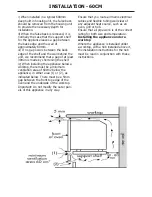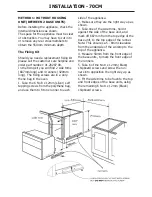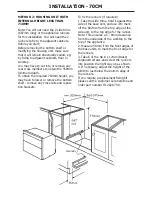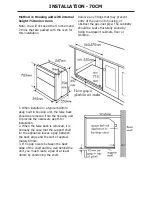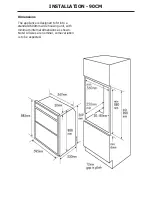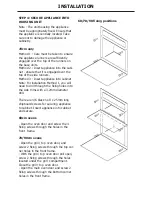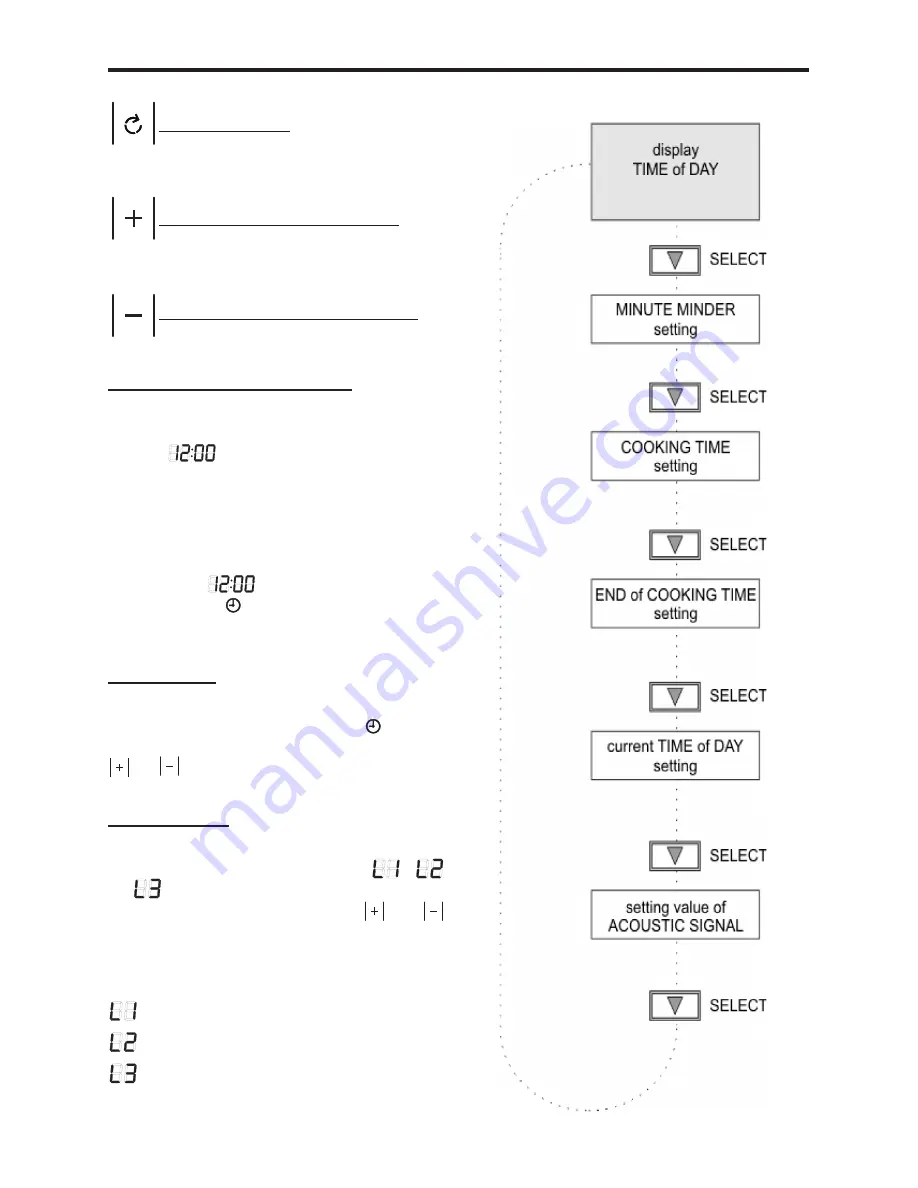
USING THE TOUCH PROGRAMMER
Select a function
Plus - increase time or volume
Minus - decrease time or volume
Power ON/initial operation
After connecting the appliance to the
mains, the display shows the default TIME
of DAY
flashing.
In the event of a power failure, the oven &
grill elements will not automatically switch
on when power is resumed; thus, on re-
sumption of power, touch any of the touch
control symbols & the display will show the
default time
permanently. The colon
& the symbol
continue to flash & the
current TIME of DAY can now be set.
Time of Day
Select the TIME of DAY mode by using
the FUNCTION symbol until the symbol
flashes; set the TIME of DAY by using the
or
symbols.
Volume Level
Select the volume level by using the FUNC-
TION symbol until the symbols
,
or
appear on the display. The signal
volume can be set using the
or
symbols; the acoustic signal sounds in the
selected volume.
ACOUSTIC SIGNAL volume:
= Low
= Medium
= Loud
Содержание SEB900MFSe
Страница 1: ...Stoves SEB900MFSe Part No 082755900 Date 21 07 2011 Users Guide Installation Handbook ...
Страница 37: ...Please keep this handbook for future reference or for anyone else who may use the appliance ...
Страница 38: ...Please keep this handbook for future reference or for anyone else who may use the appliance ...
Страница 39: ...Please keep this handbook for future reference or for anyone else who may use the appliance ...