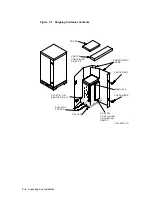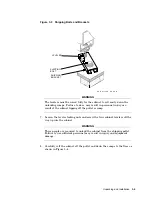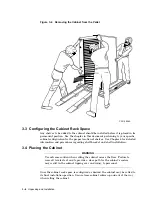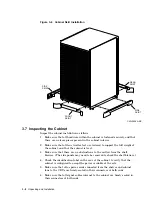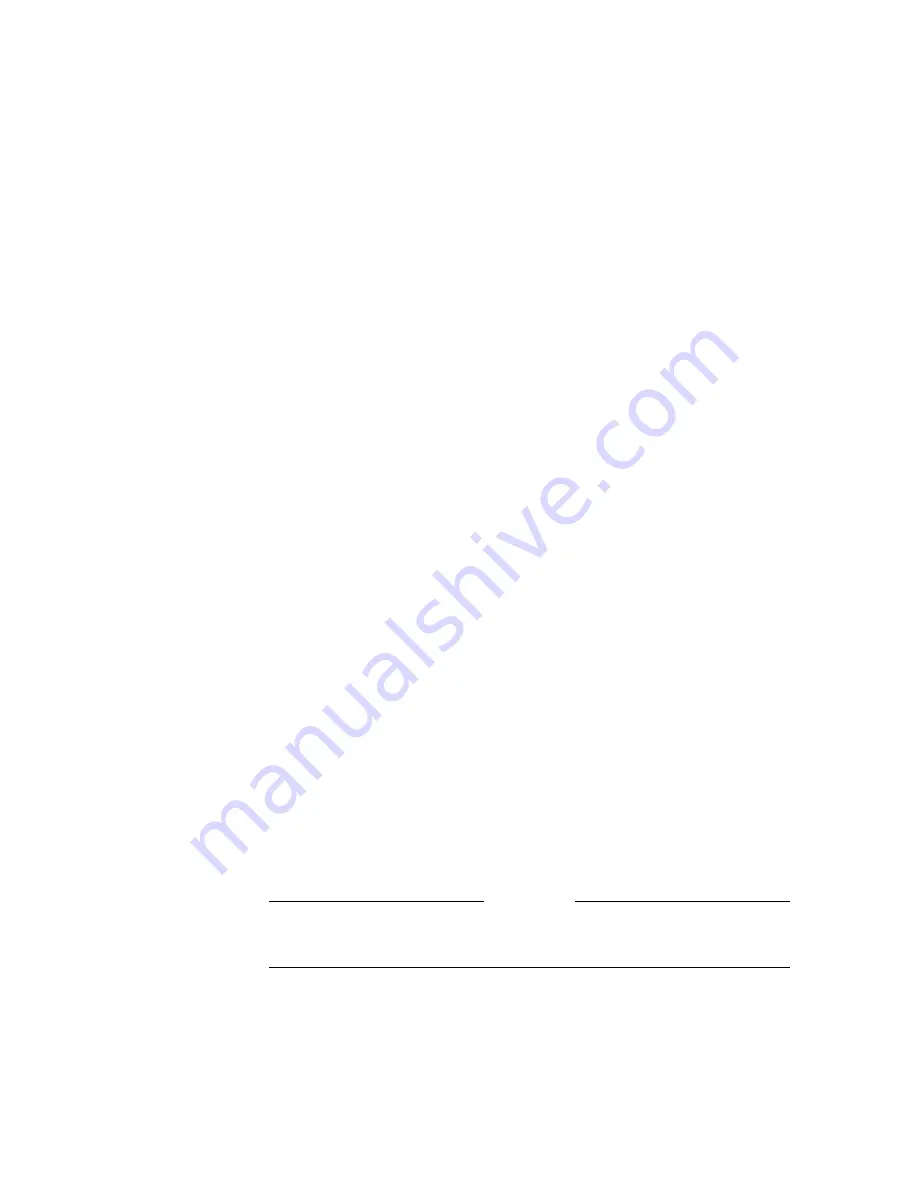
Two air separation panels are supplied with each cabinet. Install an air
separation panel just above the upper-most shelf in each side of the cabinet. Air
separation panels are not required above TZLX-series tape drives. See Chapter 6
for details on the installation of air separation panels.
4.3 Power Configuration
The power in SH043 storage-only cabinets can be configured in any of the forms
described in Section 1.3. See Chapter 8 for detailed procedures on configuring
power within the cabinet.
4.4 Signal Cabling and Routing
Signal cabling in the SH043 storage-only cabinet consists of inter-shelf SCSI–2
cabling and shelf-host SCSI–2 controller cabling.
4.4.1 Shelf SCSI–2 Cable Selection and Connection
Refer to the
StorageWorks Family Configuration Guide
and the
StorageWorks
Family User’s Guide
for details on how to select and connect SCSI–2 cables to the
cabinet’s shelves.
4.4.2 SCSI–2 Cable Routing
SCSI–2 signal cables enter SH043 storage-only cabinets through openings in the
rear edges of the base pan of the cabinet. Cables destined for rear shelves are
normally routed along the base pan to the right-most vertical rail. They are then
routed to the the right-hand side of each rear shelf along the rail.
SCSI–2 cables destined for front shelves are routed along the base pan and up the
right-hand vertical cabinet rail to a point just above the CDUs (refer to Figures
4–1 and 4–2). They then pass into the interior of the cabinet and across to an
opening in the vertical chassis rail behind the two right-hand shelf brackets of
positions S5 and S10. They pass through the opening and out to the front of the
cabinet through the space between the S5/S10 shelf brackets. On the front of
the cabinet, cables are normally routed along the right vertical cabinet rail to
the right-hand side of each shelf along the rail. Half-meter, SCSI–2 cables are
normally used to link adjacent shelves to each other.
When TZLX-series tape drives are installed, there is a space between the bottom
of the drives and shelf position S4 (refer to Figure 4–2). This space is normally
used for the routing of SCSI–2 cables from the rear to the front of the cabinet.
4.4.3 General Cable Routing Rules
Cables should be routed and installed with the following rules in mind:
WARNING
Cabinet rail edges may be sharp and can slice or abrade skin or cable
insulation.
• Cables should be routed in a manner that allows the shortest overall cable
length.
• Signal cables should be kept away from power cables.
• Care should be taken to avoid sharp cable bends.
4–4 Configuring SH043 Storage-Only Cabinets