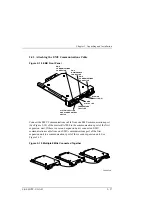Chapter 2. Unpacking and Installation
EK–SMCPP–UG. A01
2–17
You must first install the BA370 mounting rails into the SW600 cabinet. Ensure
proper orientation of the rails by referring to Figure 2-10 while visually
inspecting the rails and reading the following text. It is very important that the
rails be installed into the SW600 cabinet properly oriented or the BA370 will not
install. The front of the rail has three protruding studs, with an alignment tab
approximately five inches behind the studs. The front of the mounting rail is
installed towards the front of the cabinet with the alignment tabs facing the
cabinet side panels and with the three protruding studs through designated holes
in the SW600 cabinet front vertical rails. The rear of the rail has a U-shaped
flange and two screw holes, one in the U-shaped flange and one in the rail itself.
The rear of the mounting rail is installed towards the rear of the cabinet. The
bottom of the rail has a flange running the entire length of the rail. The top of the
rail has a flange that runs most of the length of the rail from the rear of the rail to
approximately two inches from the front of the rail. Use Table 2-1 and Table 2-2
as a guide for installing the mounting rails into the proper holes of the vertical
mounting rails of the SW600 cabinet and refer to Figure 2-10 and 2-11.
Содержание ESA10000
Страница 10: ......
Страница 33: ...Chapter 1 Product Description EK SMCPP UG A01 1 21 Figure 1 12 AC Power Entry Controller...
Страница 36: ...RA7000 and ESA10000 Storage Subsystems 1 24 EK SMCPP UG A01 Figure 1 14 Standard Power Configuration 4 1...
Страница 41: ...Chapter 1 Product Description EK SMCPP UG A01 1 29 Figure 1 18 Dual Speed Blower Locations...
Страница 86: ......
Страница 124: ......