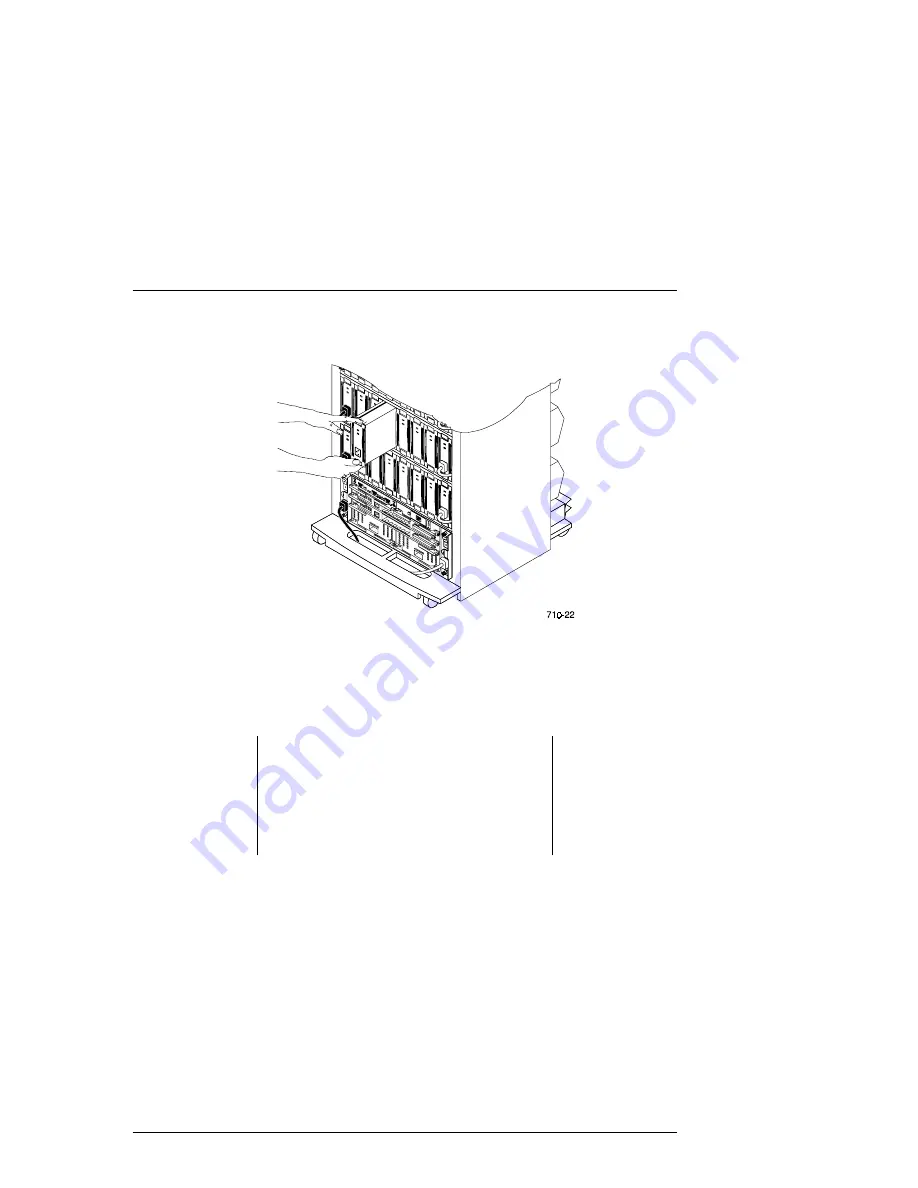
Chapter 5. Replacing Components
EK–SMCPP–UG. A01
5–9
Figure 5–5 SBB Replacement
5.6
Replacing Storage Subsystem Blowers
You can install a dual-speed blower only one way and have it operate properly.
The blower connector and the guide allow you to insert the unit without the
possibility of a connector mismatch.
CAUTION
Operating a subsystem with a blower removed
significantly changes the air flow pattern and
reduces the air flow through the shelf and is
associated devices. To prevent an over-
temperature condition, never remove a blower
unless you can replace it within one minute.
To remove a blower, refer to Figure 5-3 and complete the following procedure:
1. Press down the upper blower mounting tab to release the blower.
2. Rotate the blower cover down until the tab just clears the enclosure rear panel.
3. Pull the blower straight out and clear of the enclosure.
Содержание ESA10000
Страница 10: ......
Страница 33: ...Chapter 1 Product Description EK SMCPP UG A01 1 21 Figure 1 12 AC Power Entry Controller...
Страница 36: ...RA7000 and ESA10000 Storage Subsystems 1 24 EK SMCPP UG A01 Figure 1 14 Standard Power Configuration 4 1...
Страница 41: ...Chapter 1 Product Description EK SMCPP UG A01 1 29 Figure 1 18 Dual Speed Blower Locations...
Страница 86: ......
Страница 124: ......









































