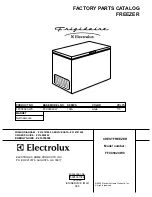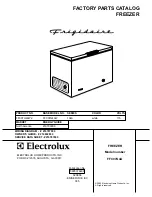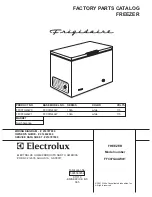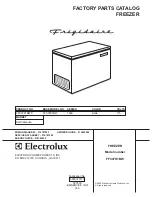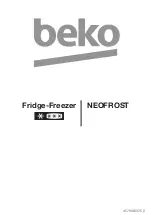7
3.1 OPERATOR'S SAFETY PRECAUTIONS
SAFE OPERATION IS NOT AN ACCIDENT; Observe
these rules:
A.
Know the freezer.
Read and understand the
Operating Instructions.
B.
Notice all warning labels on the freezer.
C.
Wear proper clothing.
Avoid loose fitting garments,
and remove watches, rings or jewelry which could
cause a serious accident.
D.
Maintain a clean work area.
Avoid accidents by
cleaning up the area and keeping it clean.
E.
Stay alert at all times.
Know which switch, push
button or control you are about to use and what
effect it is going to have.
F.
Disconnect electrical cord for maintenance.
Never attempt to repair or perform maintenance on
the freezer until the main electrical power has been
disconnected.
G.
Do not operate under unsafe operating condi-
tions. Never operate the freezer if unusual or
excessive noise or vibration occurs.
SECTION 3
INITIAL SET-UP AND OPERATION
Figure 9. Controls
3.2 OPERATION CONTROLS AND INDICATORS
Before operating the freezer, it is required that the
operator know the function of each operating
control. Refer to Figure 9 for the location of the
operating controls on the freezer.
WARNING
THE CLEAN-OFF-ON SWITCH MUST BE PLACED
IN THE OFF POSITION WHEN DISASSEMBLING
FOR CLEANING OR SERVICING. THE FREEZER
MUST BE DISCONNECTED FROM ELECTRICAL
SUPPLY BEFORE REMOVING ANY ACCESS
PANEL.
A. SPIGOT SWITCH
The SPIGOT switch will automatically actuate the
auger drive and refrigeration systems when the spigot
is opened to dispense product. When the spigot is
closed, the drive motor and compressor will remain
“on” until the product in the barrel reaches the proper
consistency.
B. OFF-ON SWITCH
The OFF-ON switch is a two position toggle switch
used to supply power to the control circuit. When the
switch is in the OFF position, nothing will turn. When
the switch is in the ON position, the freezer can be
run in the freezing mode or cleaning mode. the
freezer will be in the idle mode until a switch is
activated.
Содержание E131G
Страница 1: ...Model E131G F131G SERVICE MANUAL Manual No 513537 3 Mar 2004...
Страница 2: ......
Страница 14: ...6...
Страница 38: ...30 Figure 51 Power Board...
Страница 39: ...31 Figure 52 Program Module...
Страница 54: ...46...
Страница 66: ...58...
Страница 68: ...60...
Страница 69: ...61 666786...
Страница 70: ...62...
Страница 71: ...63...
Страница 72: ...64...
Страница 73: ...65...
Страница 74: ...66...
Страница 75: ...67...
Страница 76: ...68...
Страница 77: ...69...
Страница 78: ...70...
Страница 80: ......