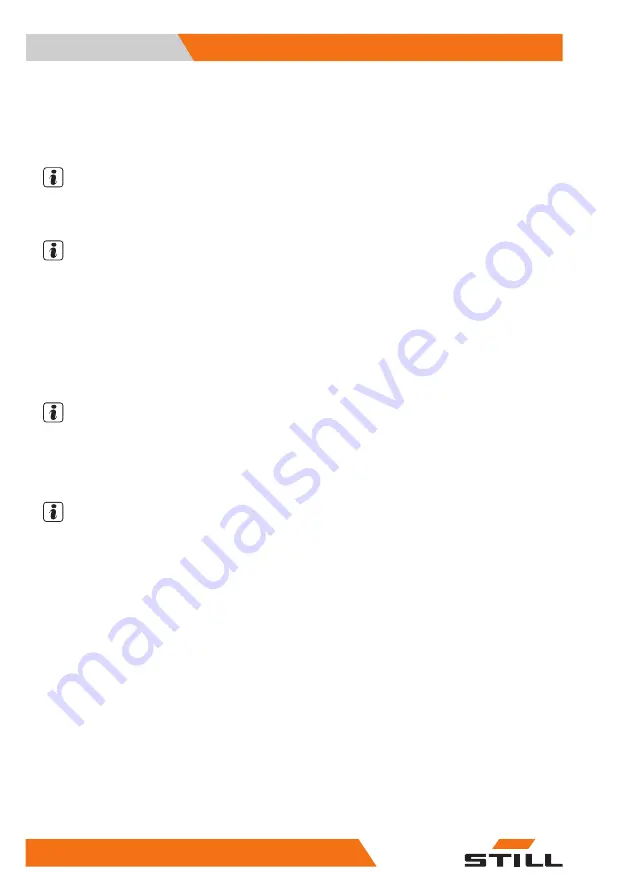
Displays the total distance driven in kilome-
tres.
●
Daily kilometres
Displays the kilometres driven for the day.
NOTE
Ask the authorised service centre about the
speed driven indicator.
NOTE
Have all repair and maintenance work per-
formed by an authorised service centre. This
is the only way to permanently correct defects.
–
Inform the authorised service centre when
the maintenance interval is reached.
Adjusting the displays
NOTE
The parking brake must always be engaged
when you adjust the displays. The displays
cannot be adjusted if the parking brake is not
engaged.
NOTE
When adjusting the displays, do not actuate
the hydraulic system operating devices. If you
do, entry is interrupted and the display returns
to the operating display.
The displays are adjusted in the
CONFIGU-
RATION
menu.
–
Turn the key switch to position "I".
Operating
4
Operating the display-operating unit
112
56358042501 EN - - 11
Содержание RX60-60
Страница 2: ......
Страница 13: ...1 Foreword ...
Страница 20: ...Overview Foreword 1 Your truck 8 56358042501 EN 11 ...
Страница 41: ...2 Safety ...
Страница 55: ...the truck correctly and without the risk of acci dents Safety 2 Residual risk 43 56358042501 EN 11 ...
Страница 70: ...Safety 2 Emissions 58 56358042501 EN 11 ...
Страница 71: ...3 Overviews ...
Страница 83: ...4 Operating ...
Страница 231: ... Load capacity Q kg 1 Lift height h mm 2 Load distance C mm 3 Operating 4 Attachments 219 56358042501 EN 11 ...
Страница 336: ...Operating 4 Decommissioning 324 56358042501 EN 11 ...
Страница 337: ...5 Maintenance ...
Страница 344: ...Maintenance 5 General maintenance information 332 56358042501 EN 11 ...
Страница 381: ...6 1000 hour maintenance annual mainte nance ...
Страница 384: ...1000 hour maintenance annual maintenance 6 Checking the reversible fork arms 372 56358042501 EN 11 ...
Страница 385: ...7 Technical data ...
Страница 398: ...Technical data 7 Fuse assignment 386 56358042501 EN 11 ...
Страница 407: ......
Страница 408: ...STILL GmbH 56358042501 EN 11 ...





































