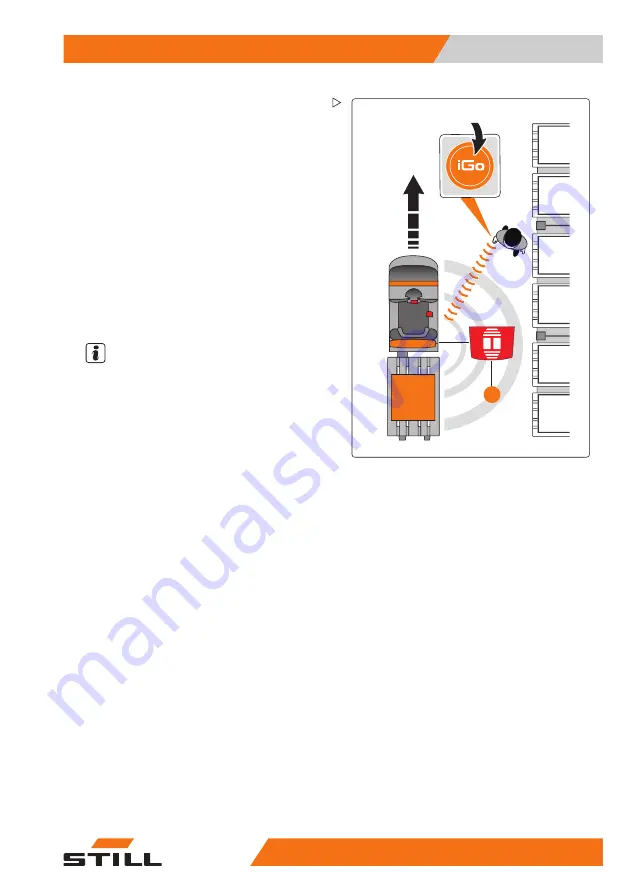
Operating the iGo neo
4
Operating the truck in ASSISTANCE mode
> 2 Sec.
1
Driving automatically without
movement tracking
The operator can allow the truck to drive
a short distance along the rack contour
independently of the movement tracking.
– The LED signals for the movement tracking
scanner must display "movement tracking
PAUSED" (1).
– Press and hold the iGo button on the remote
control for at least two seconds.
The truck moves along the rack contour until
the button is released. Movement tracking
and the safety functions of the truck remain
active.
NOTE
If the truck fails to detects a rack contour it will
not proceed. The movement tracking-sensors
will show the "PAUSED" LED signal.
50108046085 EN - 08/2017
71
Содержание iGo neo CX-20
Страница 2: ......
Страница 4: ......
Страница 8: ......
Страница 9: ...1 Foreword ...
Страница 20: ...1 Foreword Environmental considerations 12 50108046085 EN 08 2017 ...
Страница 21: ...2 Safety ...
Страница 33: ...3 Components of the iGo neo ...
Страница 50: ...3 Components of the iGo neo Remote control 42 50108046085 EN 08 2017 ...
Страница 51: ...4 Operating the iGo neo ...
Страница 82: ...4 Operating the iGo neo Operating the truck in ASSISTANCE mode 74 50108046085 EN 08 2017 ...
Страница 83: ...5 Storage ...
Страница 85: ...6 Cleaning ...
Страница 89: ...7 Transporting ...
Страница 92: ...7 Transporting Transporting the truck 84 50108046085 EN 08 2017 ...
Страница 93: ...8 Maintenance ...
Страница 98: ...8 Maintenance Maintenance 1000 hours annually 90 50108046085 EN 08 2017 ...
Страница 99: ...9 Technical data ...
Страница 110: ......
Страница 111: ......
Страница 112: ...STILL GmbH 50108046085 EN 08 2017 ...































